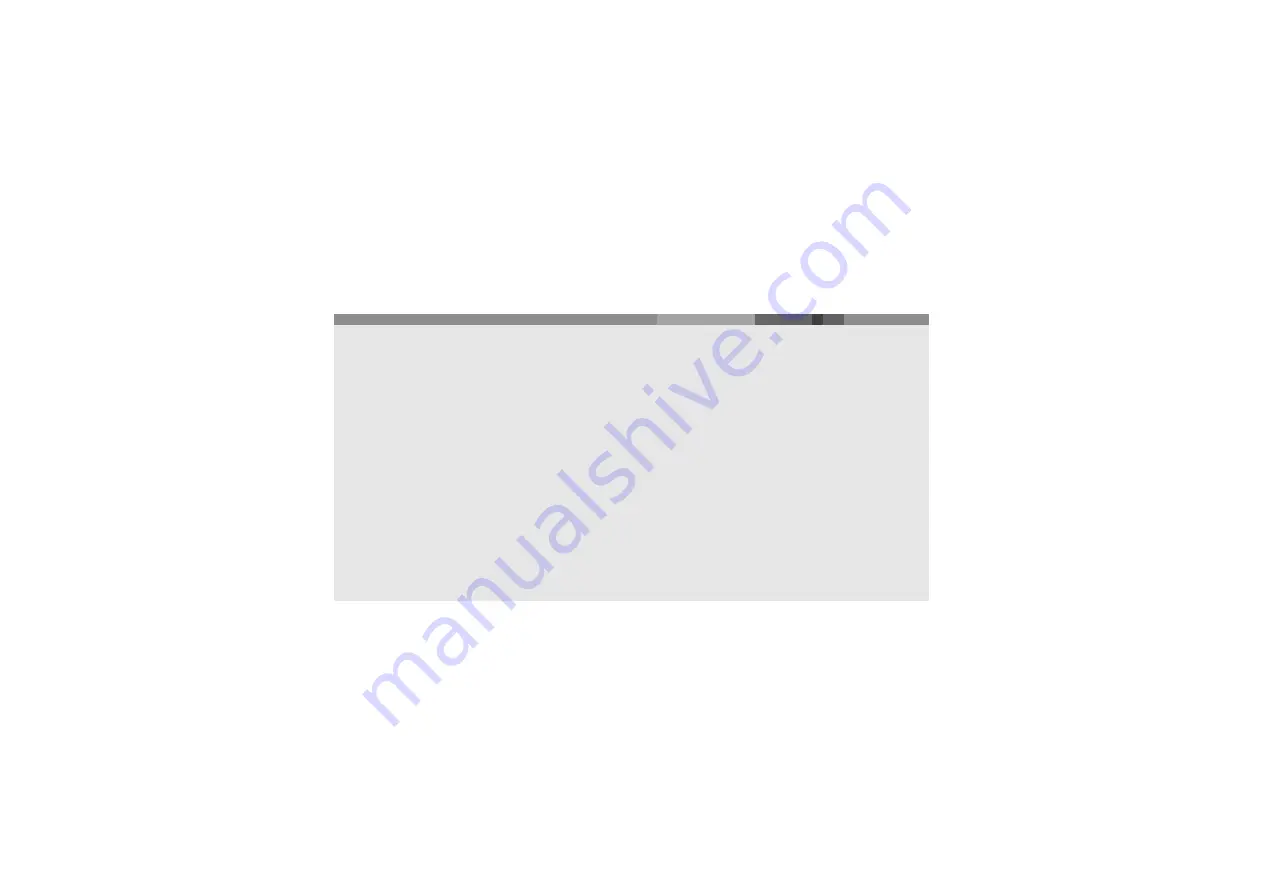
9
Getting started
7. Click [Install Connection Manager] and then [Next].
• If the device is not inserted, the error screen appears. Insert the device and click
[Retry].
• If the [New Hardware Found Wizard] or [Found New Hardware] window appears
during the installation, click [Cancel] or [X].
8. Change the location, if necessary, and click [Next].
9. Click [Install].
• The HSDPA Connection Manager program is installed.
10.Click [Finish] to finish the installation.
Checking the USB driver
Click [Start] and select [Settings] - [Control Panel] - [System] - [Hardware] - [Device
Manger]. After the successful installation of the USB driver,
Samsung USB driver
appears on the Device Manager window.
Содержание SGH-Z800
Страница 1: ...9 User s Manual ...




























