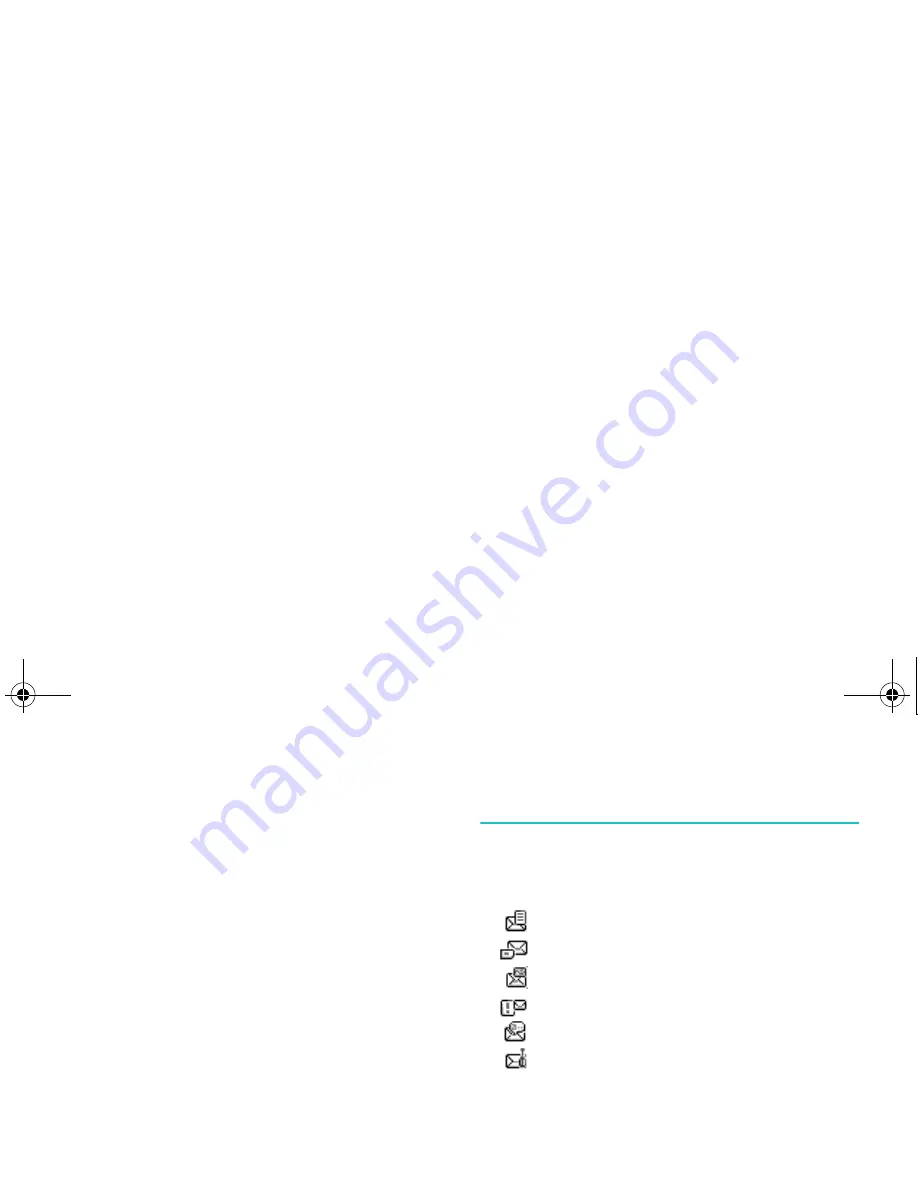
Messages
72
11.To send the message to more than one
person, press the Down scroll key to move to
another To input box.
When you want to return to edit mode, press
the C key in an empty To input box.
12.When you have finished setting the
destination(s), press the Options soft key
and select the Send option to send the
message.
Inbox
(Menu 5-2)
When you receive a new message, the new
message icon displays, corresponding to the type
of message.
•
: Text message
•
: Text SIM message
•
: MMS message
•
: MMS notification message
•
: Voice message
•
: Network configuration information
message. For this configuration
message, see Configuration Message on
page 73.
When you access the Inbox menu, the list of
messages received displays with the message
size, sender’s address, and message subject.
Press the Options soft key to use the following
options; the options may be different depending
on the selected message type:
Z107Eng_Vodafone.book Page 72 Friday, October 22, 2004 5:40 PM






























