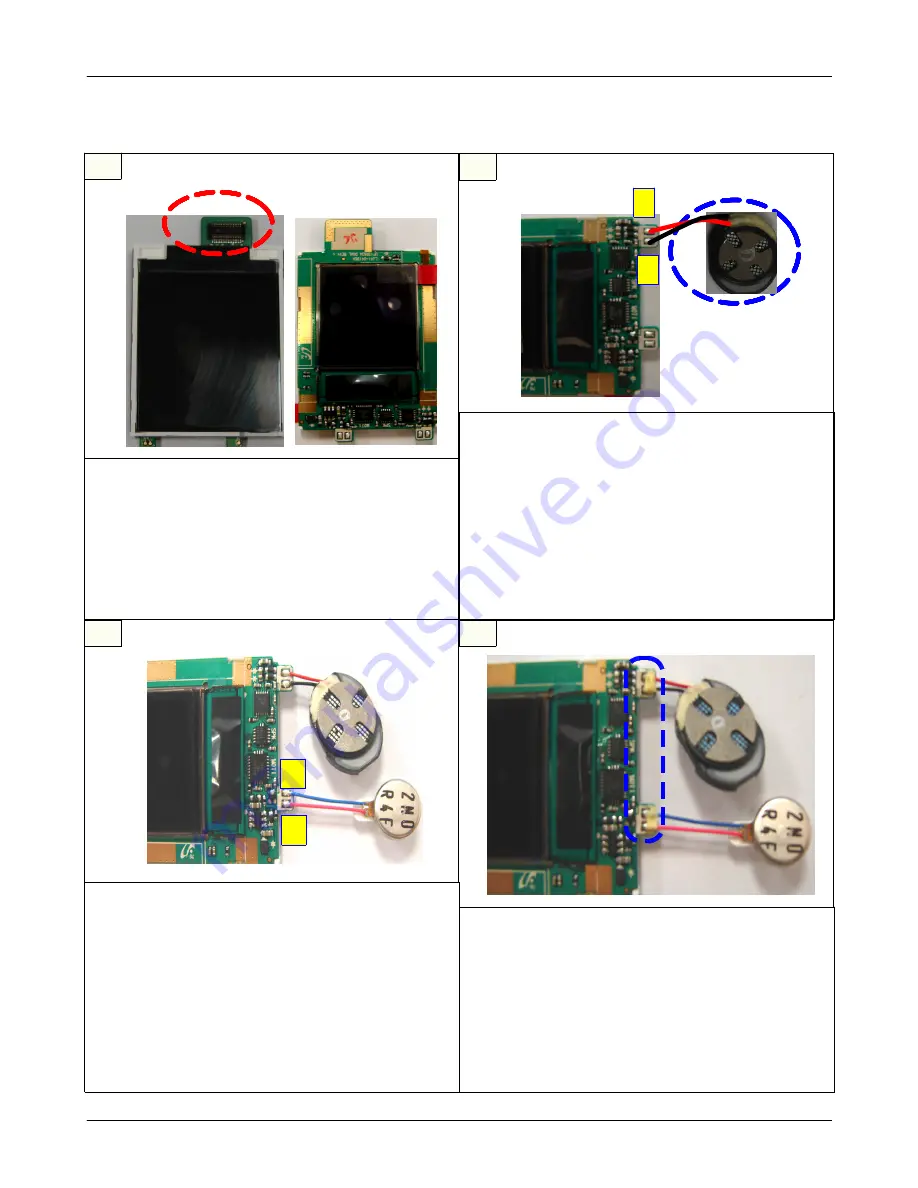
SAMSUNG Proprietary-Contents may change without notice
Disassembly and Assembly instructions
6-6
This Document can not be used without Samsung's authorization
1
3
2
4
1) Check LCD .
. Check LCD protecting vinyl
(Front / Back)
. Check LCD connector's soldering
condition and strange material.
※
caution
1) Follow LCD using consideration
1) Put LCD on SPEAKER soldering JIG.
2) Solder 2 SPEAKER soldering point.
Solder red wire at + indication.
. soldering temperature : 350 ~380
℃
. soldering time : MAX 2 secs
※
caution
1) Follow LCD using consideration
2) Check SPEAKER WIRE bonding condition
and external appearance.
6-3. LCD KIT
+
-
+
-
1) Put LCD on Motor soldering JIG.
2) Solder 2 Motor soldering point.
Solder red wire at + indication.
. soldering temperature : 350 ~380
℃
. soldering time : MAX 2 secs
※
caution
1) Follow LCD using consideration
2) Check Motor WIRE bonding condition and
external appearance.
1) Do bonding on 2 soldering point.
※
caution
1) Follow LCD using consideration
2) Be careful that BONDING Height is too
high.
3) BOND is prohibitted over SILK line.
4) Do bonding SPK, MOTOR soldering part
and some wire.






























