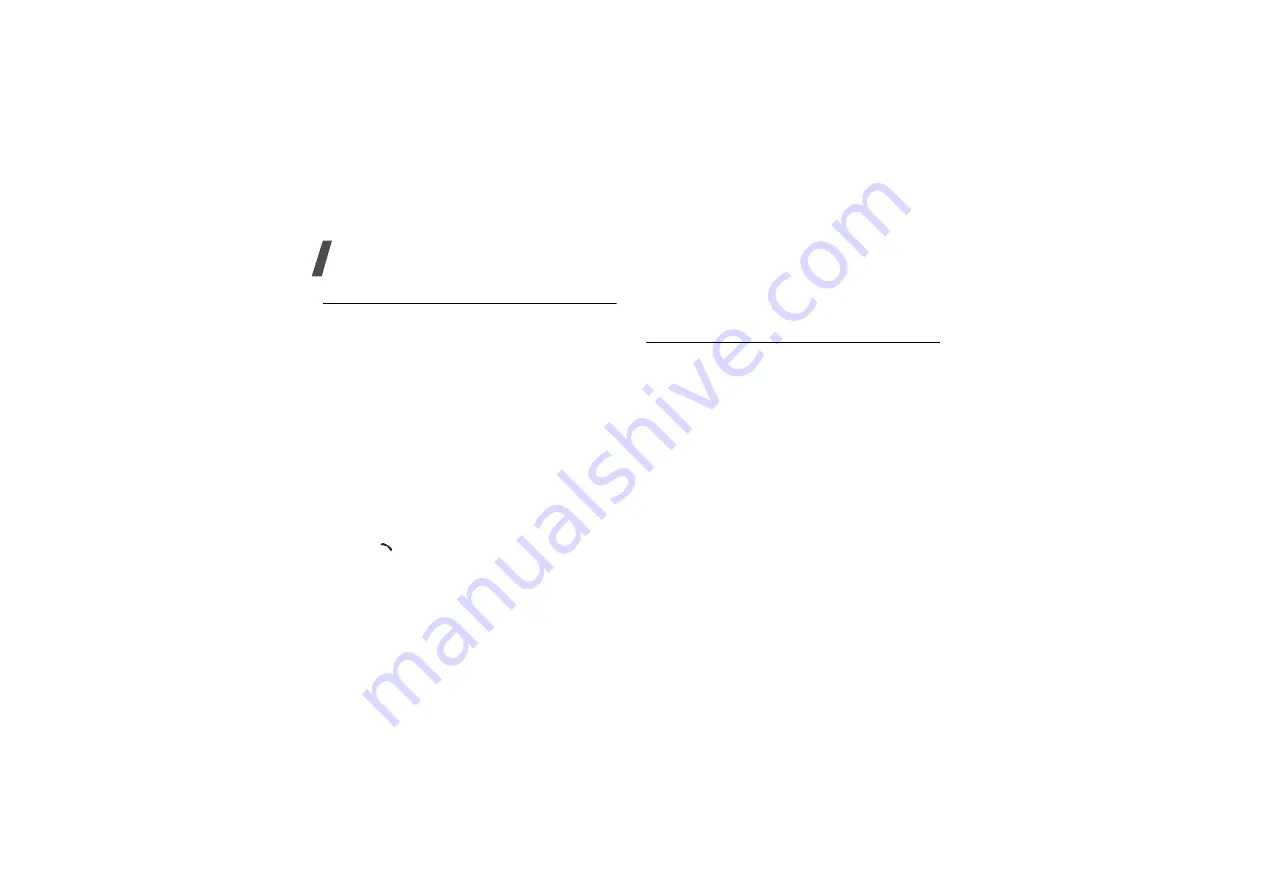
66
Health and safety information
Emergency calls
This phone, like any wireless phone, operates using
radio signals, wireless, and landline networks as well
as user-programmed functions, which cannot
guarantee connection in all conditions. Therefore, you
should never rely solely on any wireless phone for
essential communications like medical emergencies.
To make or receive calls, the phone must be switched
on and in a service area with adequate signal strength.
Emergency calls may not be possible on all wireless
phone networks or when certain network services and/
or phone features are in use. Check with local service
providers.
To make an emergency call:
1. Switch on the phone.
2. Key in the emergency number for your present
location. Emergency numbers vary by location.
3. Press [
].
Certain features like Call Barring may need to be
deactivated before you can make an emergency call.
Consult this document and your local cellular service
provider.
Other important safety information
Only qualified personnel should service the phone or
install the phone in a vehicle. Faulty installation or
service may be dangerous and may invalidate any
warranty applicable to the device.
• Only qualified personnel should service the phone
or install the phone in a vehicle. Faulty installation
or service may be dangerous and may invalidate
any warranty applicable to the device.
• Check regularly that all wireless phone equipment
in your vehicle is mounted and operating properly.
• Do not store or carry flammable liquids, gases, or
explosive materials in the same compartment as
the phone, its parts, or accessories.
• For vehicles equipped with an air bag, remember
that an air bag inflates with great force. Do not
place objects, including installed or portable
wireless equipment, in the area over the air bag or
Содержание SGH-X461
Страница 1: ...SGH X461 User s Guide ...








































