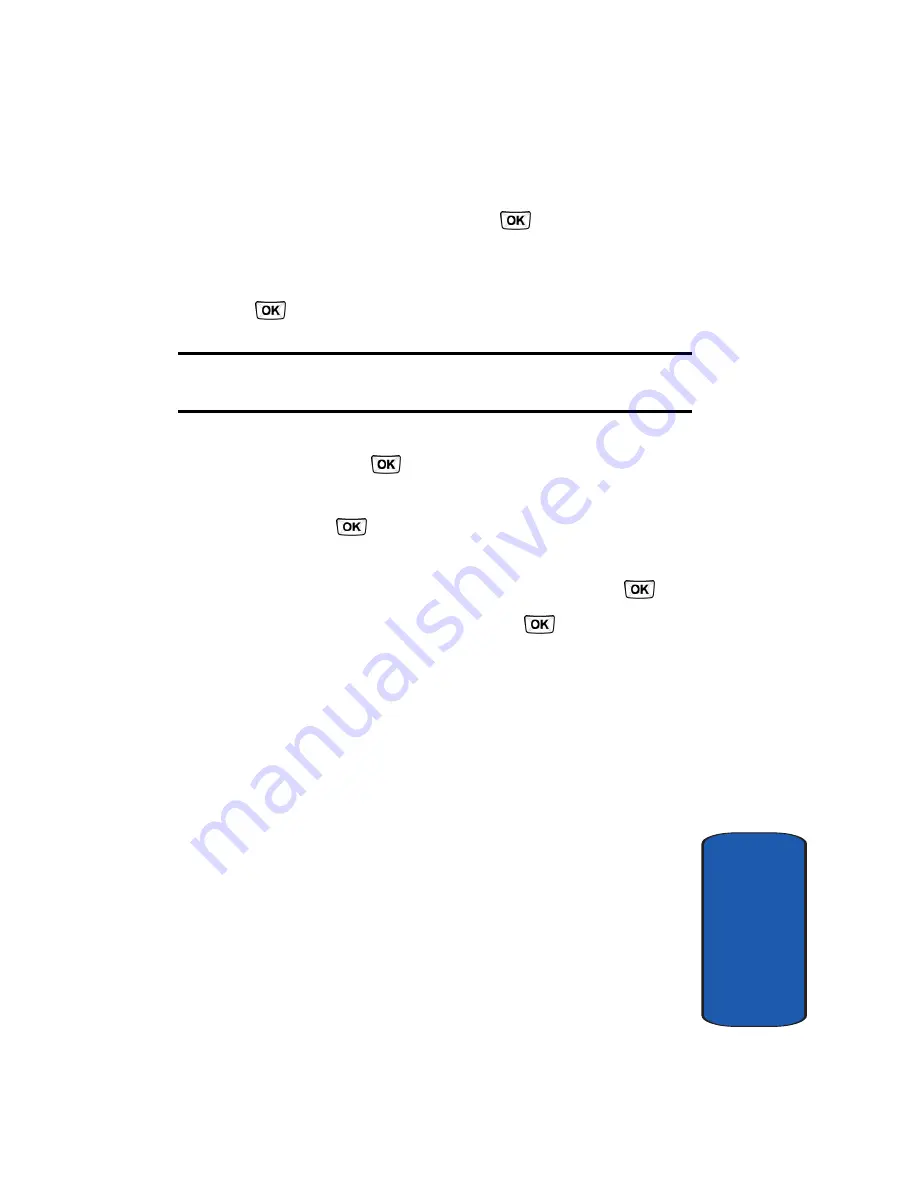
Section 7: Messages
83
Picture messages
Sect
ion 7
10.
Press the
Options
soft key. Highlight the
Add
option and
press the
Select
soft key or the
key to add it to your
message.
11.
To add a sound, highlight the
Sound
option and press the
key.
Note:
if you attached a video clip to your message, you will not be able to
add Sound to the message.
12.
Highlight the
Add Sound
option and press the
Select
soft key or the
key.
13.
Select a Sound or Voice note from the various options
and press
key. Press the
Add
soft key to add the
sound to your message.
14.
To add a message, highlight
Text
and press the
key.
15.
Enter your message and press the
key.
16.
When you have finished creating the message, press the
Send
soft key.
17.
Highlight one of the following options:
•
Recent recipients
:
allows you to select from recipients of
your previous messages.
•
Phonebook
:
allows you to enter the phone number you want
from your phonebook.
•
New recipient
:
allows you to enter a new phone number
and/or an Email address.
•
My Album
:
allows you to send the message to the My
Album folder.
•
My Journal
:
allows you to send the message to My Journal.
Содержание SGH-T629
Страница 4: ...DAMAGES OR LOSS OF ANTICIPATED PROFITS OR BENEFITS...
Страница 18: ...14 Section 1...
Страница 28: ...24 Section 2...
Страница 59: ...Section 5 Entering Text 55 Using ABC Mode Section 5...
Страница 104: ...100 Section 7...
Страница 158: ...154 Section 9...
Страница 172: ...168 Section 10...
Страница 206: ...Section 12 202...
Страница 207: ...Section 13 Warranty Information 203 Section 13 Section 13 Warranty Information Topics Covered Standard Limited Warranty...
Страница 214: ...210 Section 13...






























