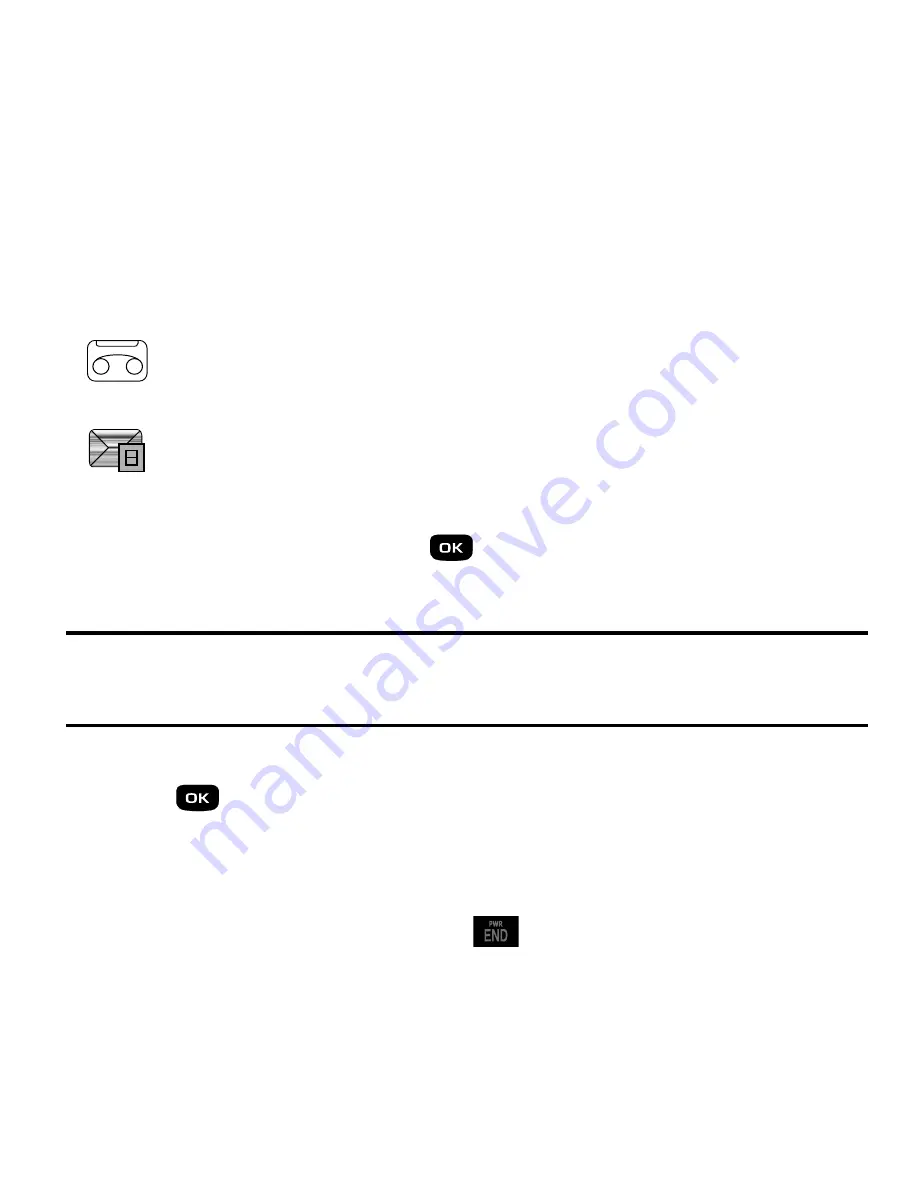
Messaging 33
4.
When you have finished composing your message, press
Options
➔
Send
to
send the message to the selected recipients.
Viewing New Received Messages
1.
In Idle mode, new messages are indicated by icons and a
New Messages
pop-
up
.
The following icons indicate the message type.
2.
Press the
View
soft key or the
key. The
Messaging – Inbox
screen
displays and lists information about the incoming messages.
Note:
If you exit from this
View
screen, you will need to navigate to your Inbox (
Menu
➔
Messages
➔
Inbox
), the
Recent Calls
screen, or you will need to dial your Voicemail contact to access
your messages.
3.
Use the navigation keys to highlight a message you wish to view, then press
the
key. The selected message appears in the display.
4.
To scroll through the message (if additional text pages have been added),
press the
Up
or
Down
key.
5.
When you have finished, press the
key.
Using Message Options
Message options at the Inbox level differ according to the message type, what you
have done with the message, and whether you are viewing the message.
•
indicates a new Voicemail message.
•
indicates a new Text message




























