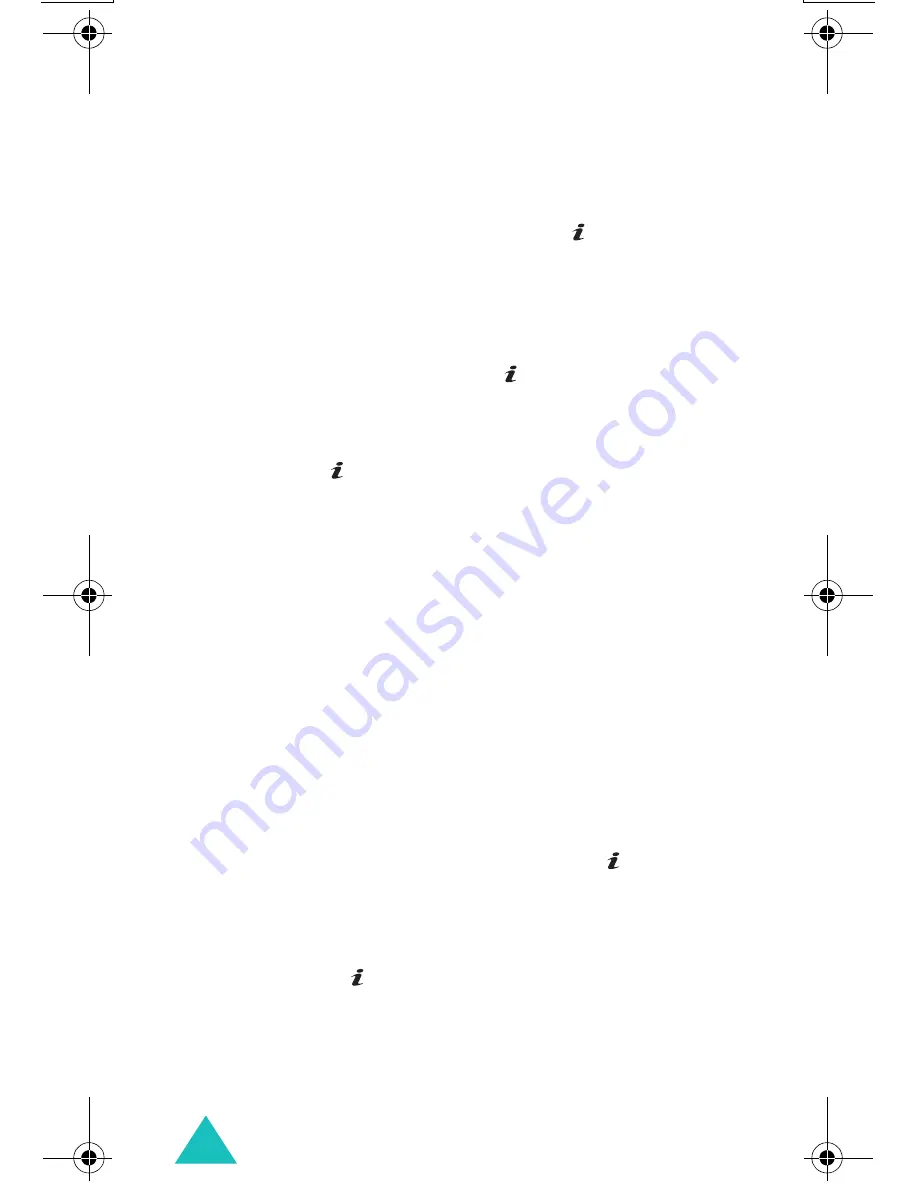
Funbox
122
•
Back
: goes back to the previous screen. You
need to select this option after changing any
options.
4. Select a mode and press the
5
or key to start
the game.
Playing Metalion
1. On the Games list, select
Metalion
and press
the
Select
soft key or the key.
2. Press one of the Navigation keys or the
2
,
4
,
6
or
8
key to move through the choices and press
the
5
or key to select one.
The phone displays the following options:
•
START GAME
: allows you to start a new
game.
•
HIGH SCORE
: shows you the high score
table.
•
OPTION
: allows you to choose options (see #
4 below).
•
CREDITS
: shows you information about the
developers of Metalion.
•
EXIT
: allows you to exit the current screen.
3. Select
START GAME
using the Navigation keys,
2
,
4
,
6
, or
8
key, and press the
5
or key.
To use the following options, select
OPTION
.
Press the
2
,
4
,
6
or
8
key or the Navigation keys
to scroll to an option and change the setting
using
5
or key:
•
DIFFICULTY
: allows you to change the
game’s level of difficulty.
•
SOUND ON/OFF
: allows you to turn the
game sound on or off.
P730C.book Page 122 Tuesday, December 28, 2004 11:20 AM
Содержание SGH-P730
Страница 2: ...GPRS TELEPHONE SGH P730C ...






























