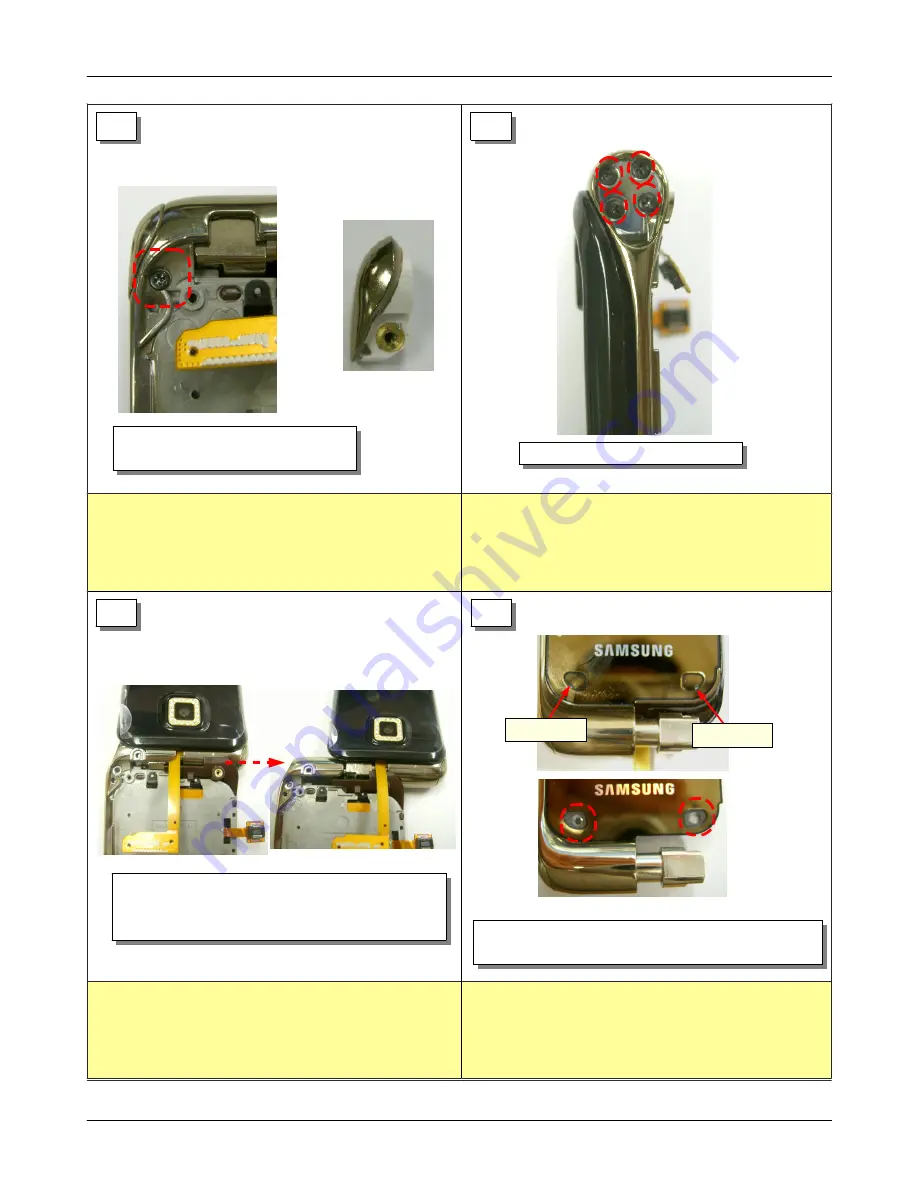
SAMSUNG Proprietary-Contents may change without notice
Disassembly and Assembly Instructions
11-2
This Document can not be used without Samsung's authorization
1) When using the screwdriver, don't break the frame.
1) When using the screwdriver, don't break the frame.
1) Be careful not to change the shape of hinge
1) When remove SCREW CAP, be careful not to scratch
the surface.
5
6
7
8
1) Remove 4 Screws.
1) Open the folder.
2) Open the folder and push to the right side
and pull out the hinge.
1) Remove SCREW.
2) Take the hinge dummy out .
1) Remove 2 screw caps.
2) Remove 2 screws.
screw cap
screw cap
Содержание SGH-L310
Страница 55: ...Block Diagrams 7 2 7 2 BT Solution Block Diagram ...
Страница 57: ...Block Diagrams 7 4 ...










































