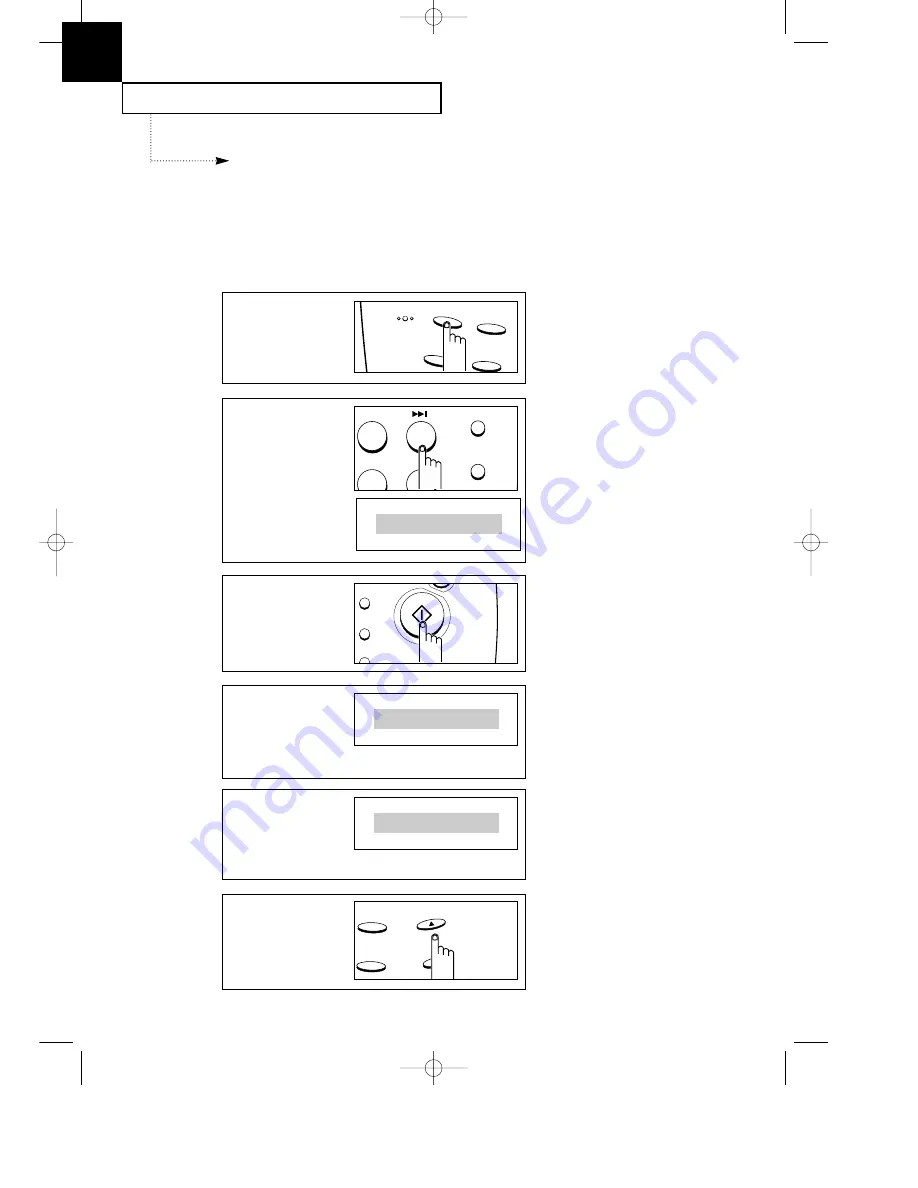
S
PECIAL
F
EATURES
7
7
.6
C
HAPTER
S
EVEN :
S
PECIAL
F
EATURES
User Options
Your fax machine has various user-selectable features. These options are preset at the
factory, but you may need to change them. To find out how the options are currently set,
print the System Data List. For more information on printing a report, see page 7.4.
Setting an Option
1
Press
Menu
.
Menu
Speed
Resolution
Flash
2
Press
3
on the number
keypad.
ABC
DEF
1
2
JKL
MNO
2
3
5
6
3a
For SF3000T users, the
display asks you to
choose FAX or TAD
option.
>
> F A X : T A D
3b
For SF3000 users, the
display shows the first
option menu.
Go to step 5.
1 ] D I A L T Y P E
4
SF3000T users should
select ÔFAXÕ or ÔTADÕ by
using
. Then press
Start/Copy
.
Rcv.
Mode
Redial/
Pause
Volume/Scroll
Ã
You can select it by pressing
¹
or
followed by
Start/Copy
.
3
Press
Start/Copy
.
2
3
4
Start/
Copy
Ã
The blinking > means the option is
being selected.
3 . S Y S T E M D A T A
0-Chapter 7(GODREJ) 9/20/98 5:21 PM Page 7
Содержание SF-3000I
Страница 1: ...P N JB68 60999A Rev 2 0 ELECTRONICS 0 cove GODREJ 9 20 98 5 23 PM Page 1 ...
Страница 9: ...C h a p t e r O n e YOUR NEW MACHINE 0 Chapter 1 GLOBAL 9 20 98 4 42 PM Page 1 ...
Страница 17: ...C h a p t e r T w o INSTALLATION AND SETUP 0 Chapter 2 GODREJ 9 20 98 5 06 PM Page 1 ...
Страница 33: ...C h a p t e r T h r e e AUTOMATIC DIALING 0 Chapter 3 GODREJ 9 20 98 4 44 PM Page 1 ...
Страница 42: ...AUTOMATIC DIALING CHAPTER THREE AUTOMATIC DIALING 3 9 MEMO 0 Chapter 3 1 GODREJ 9 20 98 4 43 PM Page 4 ...
Страница 43: ...C h a p t e r F o u r THE FAX MACHINE 0 Chapter 4 GODREJ 9 20 98 5 14 PM Page 1 ...
Страница 66: ...THE ANSWERING MACHINE CHAPTER FIVE THE ANSWERING MACHINE 5 9 MEMO 0 Chapter 5 GODREJ 9 20 98 5 11 PM Page 10 ...
Страница 67: ...C h a p t e r S i x ADVANCED OPERATIONS 0 Chapter 6 GODREJ 9 20 98 5 09 PM Page 1 ...
Страница 77: ...C h a p t e r S e v e n SPECIAL FEATURES 0 Chapter 7 GODREJ 9 20 98 5 21 PM Page 1 ...
Страница 89: ...C h a p t e r E i g h t CARE AND MAINTENANCE 0 Chapter 8 GODREJ 9 20 98 5 16 PM Page 1 ...
Страница 108: ...CHAPTER EIGHT CARE AND MAINTENANCE 8 19 CARE AND MAINTENANCE MEMO 0 Chapter 8 GODREJ 9 20 98 5 17 PM Page 20 ...
Страница 109: ...A p p e n d i x 0 Chapter 9 GODREJ 9 20 98 5 24 PM Page 1 ...






























