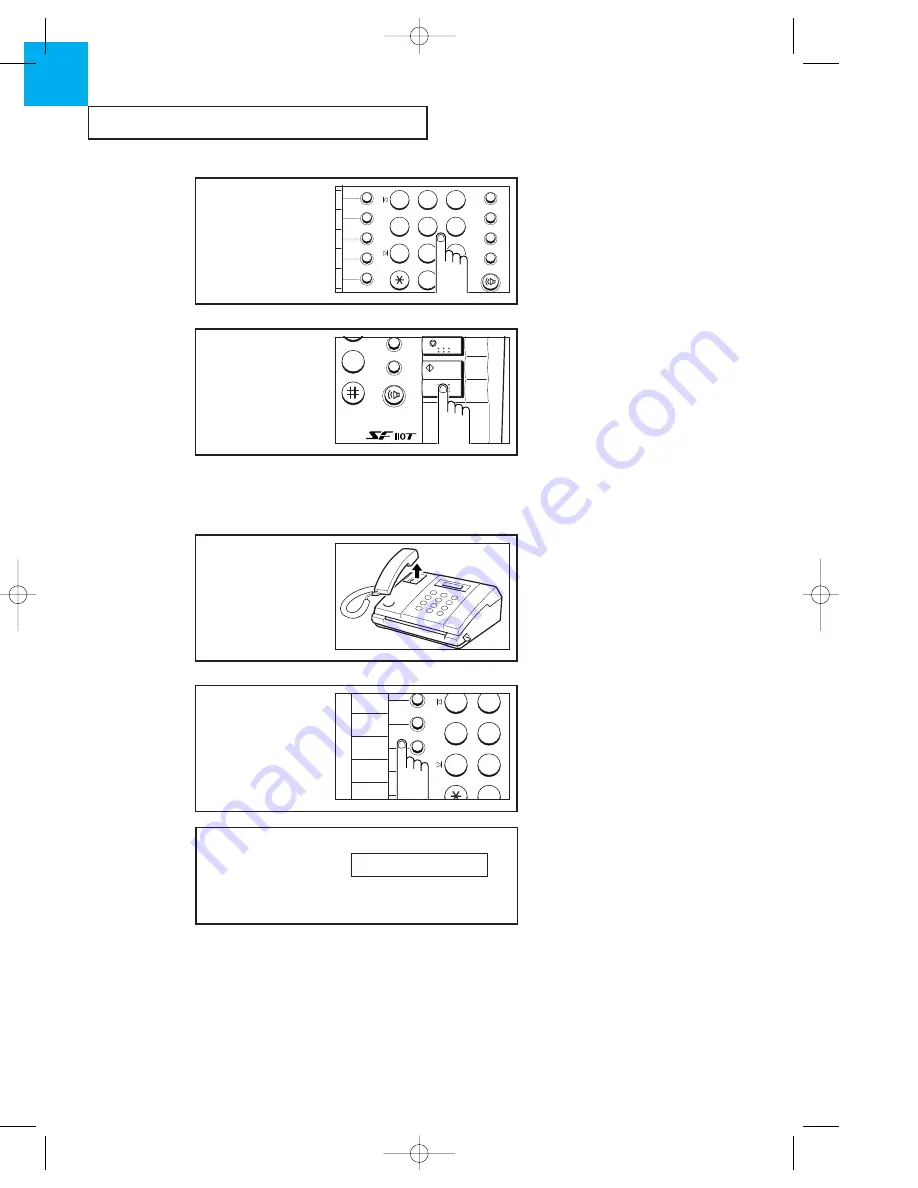
S
PECIAL
F
EATURES
5
.6
C
HAPTER
F
IVE :
S
PECIAL
F
EATURES
5
5
If you want to assign a
name to the number,
enter the name.
ABC
1
2
3
4
5
6
7
8
0
9
JKL
GHI
DEF
MNO
TUV
PQRS
WXYZ
SPEED
RCV.
R
OHD/V.REQ.
REDIAL/PAUSE
6
Press START/COPY when
the name appears
correctly in the LCD.
9
WXYZ
HELP
STOP
START/
COPY
OHD/V.REQ.
REDIAL/PAUSE
1
Pick up handset.
Ã
For information on how to enter a
name using the number keypad, see
page 5.3.
Ã
For hands-off operation , press
OHD/V.REQ.
Dialing a One-Touch Number
2
Press the one-touch
button (01 through 05).
1
2
4
5
7
8
0
JKL
GHI
TUV
PQRS
Ã
If there is no document loaded, the
telephone number is dialed. If a
document is loaded in the document
feeder slot, pressing the One-Touch
button dials the fax number associated
with that button.
If you press OHD/V.REQ., pick up the
handset when the other person
answers.
The LCD displays the
number or name stored
for that one-touch
button. You hear the
dialing on the speaker.
123456789
EURO(M)-Chapter 5 3/26/98 3:34 PM Page 7
Содержание SF 110T
Страница 1: ...ELECTRONICS EURO M cover 3 26 98 3 40 PM Page 1 ...
Страница 10: ...C h a p t e r O n e YOUR NEW MACHINE EURO M Chapter 1 3 26 98 3 20 PM Page 8 ...
Страница 18: ...C h a p t e r T w o INSTALLATION AND SETUP EURO M Chapter 2 3 26 98 3 22 PM Page 1 ...
Страница 32: ...C h a p t e r T h r e e THE FAX MACHINE EURO M Chapter 3 3 26 98 3 24 PM Page 1 ...
Страница 45: ...THE FAX MACHINE CHAPTER THREE USING AUTOMATIC DIALING 3 13 EURO M Chapter 3 3 26 98 3 25 PM Page 14 ...
Страница 46: ...C h a p t e r F o u r THE ANSWERING MACHINE EURO M Chapter 4 3 26 98 3 30 PM Page 1 ...
Страница 58: ...C h a p t e r F i v e SPECIAL FEATURES EURO M Chapter 5 3 26 98 3 34 PM Page 1 ...
Страница 79: ...C h a p t e r S i x CARE AND MAINTENANCE EURO M Chapter 6 3 26 98 3 37 PM Page 1 ...
Страница 89: ...A p p e n d i x EURO M Chapter7 3 26 98 3 39 PM Page 1 ...
















































