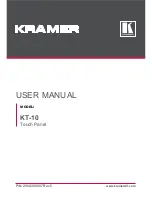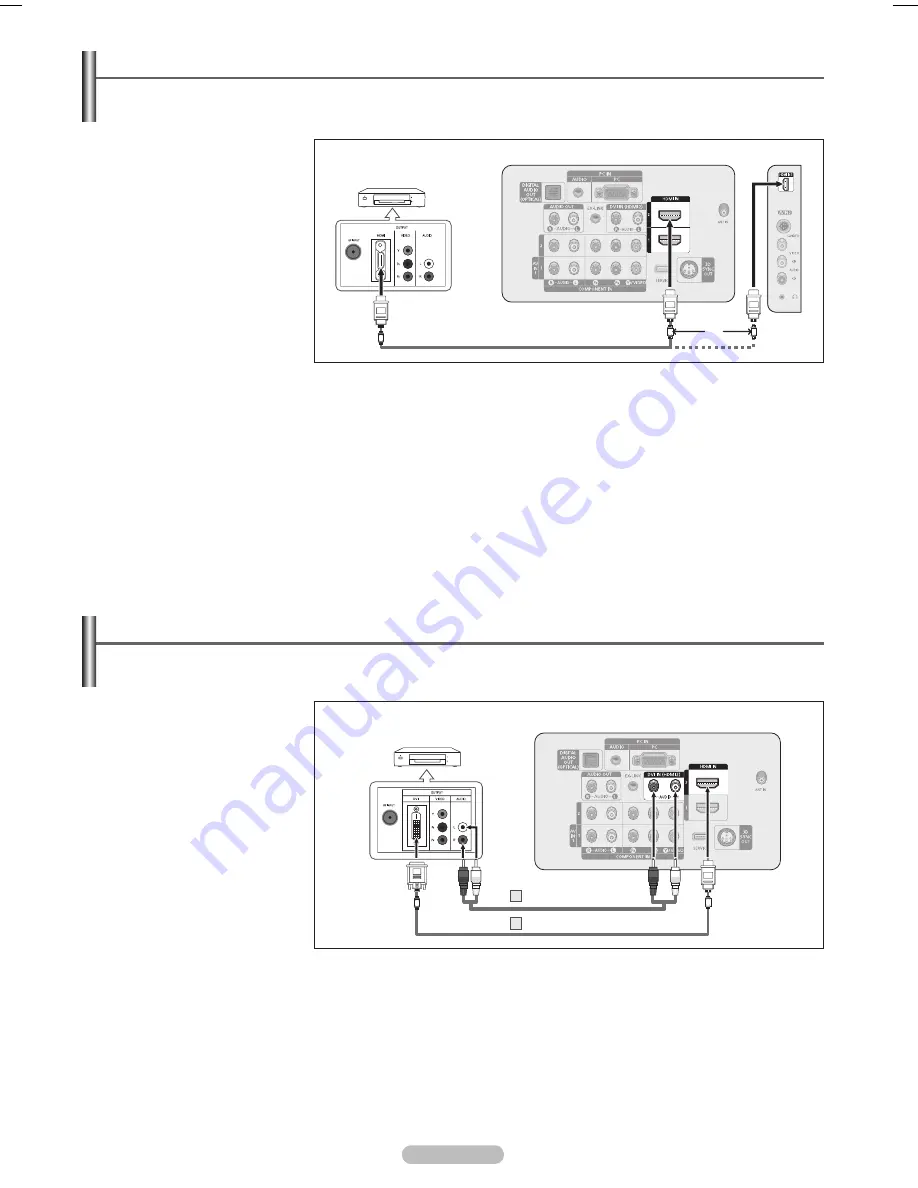
English - 11
Connecting a DVD Player or Cable Box / Satellite receiver (Set-Top Box) via HDMI
This connection can only be made if there is an HDMI Output jack on the external device. This connection will
provide the highest quality picture.
1
Connect an HDMI Cable
between the HDMI IN(1, 2
or 3) jack on the TV and the
HDMI jack on the DVD Player
or Cable Box / Satellite
receiver (Set-Top Box).
What is HDMI?
• HDMI, or high-definition multimedia interface, is an interface that enables the
transmission of digital audio and video signals using a single cable without
compression.
• The difference between HDMI and DVI is that the HDMI device is smaller in size and
has the HDCP (High Bandwidth Digital Copy Protection) coding feature installed.
➢
Each DVD Player or Cable Box / Satellite receiver (Set-Top Box) has a different
back panel configuration.
➢
When connecting a DVD Player or Cable Box / Satellite receiver (Set-Top Box),
match the color of the connection terminal to the cable.
Connecting a DVD Player or Cable Box / Satellite receiver (Set-Top Box) via DVI
This connection can only be made if there is a DVI Output jack on the external device.
1
Connect a HDMI/DVI Cable
or DVI-HDMI Adapter
between the HDMI IN 2 jack
on the TV and the DVI jack
on the DVD Player or Cable
Box/Satellite receiver (Set-
Top Box).
Connect Audio Cables
between the DVI IN (HDMI 2)
[R-AUDIO-L] jack on the TV
and the AUDIO OUT jacks
on the DVD Player or Cable
Box/Satellite receiver (Set-
Top Box).
➢
Each DVD Player or Cable Box / Satellite receiver (Set-Top Box) has a different
back panel configuration.
➢
When connecting a DVD Player or Cable Box / Satellite receiver (Set-Top Box),
match the color of the connection terminal to the cable.
➢
When using an HDMI / DVI cable connection, you must use the HDMI IN 2 jack.
DVD Player or Cable Box /
Satellite receiver (Set-Top Box)
TV Rear Panel
Audio Cable (Not supplied)
HDMI/DVI Cable (Not supplied)
1
HDMI Cable (Not supplied)
DVD Player or Cable Box /
Satellite receiver (Set-Top Box)
TV Rear Panel
TV Side Panel
or
BN68-01661A.indb 11
2008-05-29 오후 5:17:24
Содержание series 4 460
Страница 75: ...This page is intentionally left blank ...
Страница 149: ...Esta página se ha dejado en blanco expresamente ...
Страница 150: ...Esta página se ha dejado en blanco expresamente ...