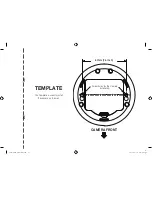English ·
13
Ap
pe
nd
ix
04
Selecting a Memory Card For Video
Recording
Your Samsung BabyVIEW
™
baby monitor supports MicroSD memory cards. You may
experience compatibility issues depending on the model and maker of the memory card.
For your Samsung BabyVIEW
™
baby monitor, we recommend you use a MicroSD
memory card from the following manufacturers: Sandisk
®
and Kingston
®
. However, these
memory card brands are only recommendations, and other Micro SD card brands will
function with your baby monitor.
Micro SD Card
Capacity
Estimated Recording Time
Kingston
®
Sandisk
®
QVGA resolution VGA resolution QVGA resolution VGA resolution
512MB
1:15
0:50
1:20
0:55
1GB
2:30
1:35
2:45
1:50
2GB
4:45
3:15
5:15
3:30
4GB
9:30
6:45
10:00
7:00
8GB
19:20
13:45
20:15
14:15
16GB
40:00
28:00
42:00
30:00
32GB
77:30
55:15
86:30
57:30
Recording times are shown in hours and minutes.
Recording times are estimated based on product usage with Kingston
®
and Sandisk
®
branded Micro SD memory cards. Usage of alternative brands and/or non-branded media
may result in different recording time. In addition, Recording time may vary depending on
the environment of operation.
n
`
`
a
ppendix
Hardware and CD driver installation
Put CD into CD ROM on computer and click the
icon of Install USB Driver to run installation
program.
Click the <
next
>
> button to continue
Select “
iacceptthetermsofthelicense
agreement
” and then press <
next
>
> button.
Click the <
Browse...
> button, select the
destination folder and then press <
next
>
>
button.
Press the <
Finish
> button to complete the driver
program.
After installation is finished, you can find “
Wireless
MonitoringSystem
” in the Device Manager
It can also work as a wireless webcam for MSN
Messenger and SKYPE after installation is
complete.
1.
2.
3.
4.
5.
6.
n
`
SEW-3035-ENGLISH.indd 13
2011-04-13 오후 5:37:32