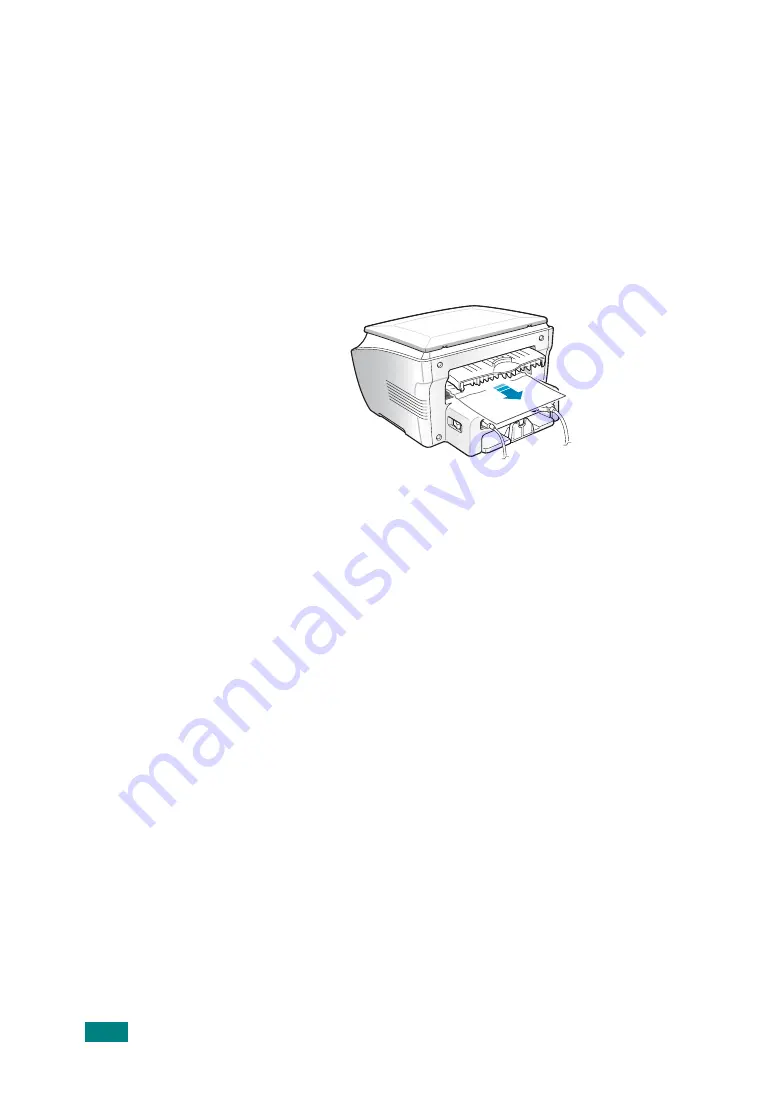
T
ROUBLESHOOTING
8.4
5
Close the jam cover by pushing a tab to the left and hold it
down and lowering the cover carefully until the cover is
holding down the tab.
If there is any resistance and the paper does not move
when you pull or if you cannot see the paper in the jam
cover, continue to step 6.
6
Open the rear cover.
7
Remove the jammed paper by gently pulling it straight out.
8
Close the rear cover.
9
Open and close the front cover to resume printing.
Содержание scx-4100 series
Страница 1: ......
Страница 12: ......
Страница 16: ...15 ...
Страница 45: ...GETTING STARTED 1 28 MEMO ...
Страница 57: ...PAPER HANDLING 2 12 MEMO ...
Страница 121: ...USING YOUR PRINTER IN LINUX 6 20 MEMO ...
Страница 169: ...H Visit us at www samsungprinter com Rev 3 00 ...
















































