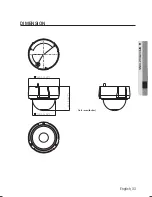28_ setup
setup
SEL POS :
Determines which of the 4 vertices of each MD area is to be
used.
XPOS :
Determines the coordinate of the horizontal axis for SEL POS.
YPOS :
Determines the coordinate of the vertical axis for SEL POS.
FILL
→
SET :
Fills in a selected MD area. The color of fi lling is sequentially
selected as brown, orange, blue, cyan, yellowish green, yellow,
magenta and red.
RETURN :
Select this to save the MOTION DET menu settings and return
to the SPECIAL menu.
MD areas show only MOTION DET menu. Therefore, MD areas don’t display on the monitor
screen.
PRIVACY
: Mask an area you want to hide on the screen,
➊
When the SPECIAL menu screen is
displayed, press the Function Setup
switch so that the arrow indicates
‘PRIVACY’.
➋
Set up the mode using the Function
Setup switch.
AREA:
You can select up to 12 PRI-
VACY areas.
MODE :
Determines whether to use
the area selected in the
AREA SEL, and the size and
position of the area.
MASK COLOR :
Determine area color. You can select GREEN, RED,
BLUE, BLACK, WHITE and GRAY.
MASK TONE : Adjust the brightness of MASK COLOR.
TOP/BOTTOM/LEFT/RIGHT : Adjust the size and position of the se-
lected area.
RETURN :
Select this to save the PRIVACY menu settings and return to
the SPECIAL menu.
-
-
-
-
-
y
-
-
-
-
-
-
PRIVACY AREA SETUP
▶
1.AREA
AREA1
2.MODE
OFF
3.MASK
COLOR
GREEN
4.MASK
TONE
Â
IIIIIIIIIIIIIIIIIIIII
1
5.TOP
II
Â
IIIIIIIIIIIIIIIIIII
39
6.BOTTOM
IIIII
Â
IIIIIIIIIIIIIIII
79
7.LEFT
Â
IIIIIIIIIIIIIIIIIIIII
13
8.RIGHT
III
Â
IIIIIIIIIIIIIIIIII
52
9.RETURN
M
Содержание SCV-2081
Страница 1: ...High Resolution Vandal Resistant Dome Camera User Manual SCV 2081 ...
Страница 34: ...MEMO ...
Страница 35: ...MEMO ...
Страница 36: ...MEMO ...
Страница 37: ...MEMO ...
Страница 38: ...MEMO ...
Страница 39: ...MEMO ...