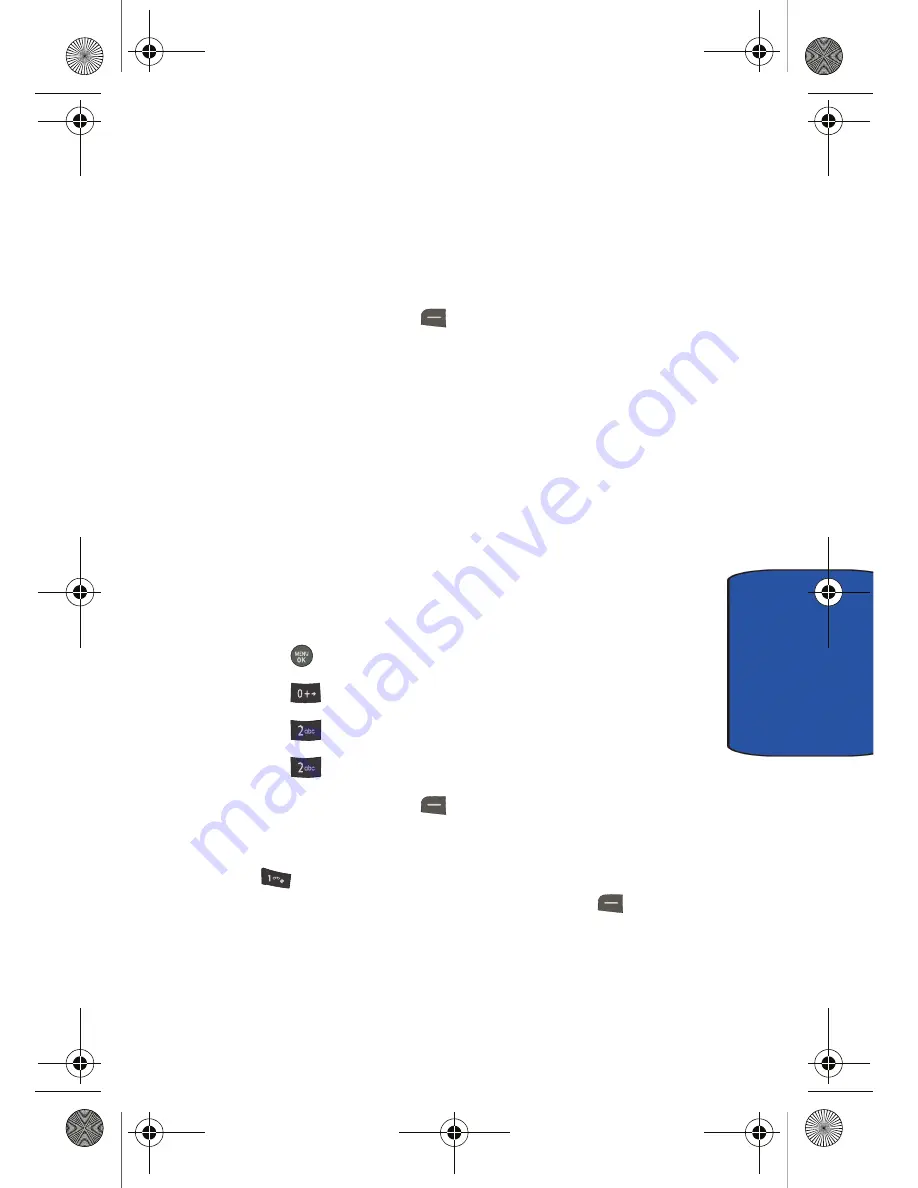
Tools 100
To
ol
s
9. Press the navigation key down once and then press it right
or left to select the Repeat interval:
Once
,
Mon to Fri
,
Sat &
Sun
, or
Daily
.
10.Press the navigation key down once and then press it right
or left to select the Snooze interval:
5 minutes
,
10 minutes
,
15 minutes
, or
20 minutes
.
11.Press the left soft key
for
Done
.
Bluetooth
Bluetooth
®
is a short-range wireless communications technology
capable of exchanging information over a distance of about 30 feet
without requiring a physical connection.
Unlike infrared, you don't need to line up the devices to beam
information with Bluetooth
®
. If the devices are within a range of one
another, you can exchange information between them, even if they
are located in different rooms.
Adding New Devices
1. Press
for
Menu
.
2. Press
for
Tools
.
3. Press
for
Bluetooth
.
4. Press
for
Scan Devices
.
5. Press the left soft key
for
Add New
.
6. Select one of the following options:
•
for
Search
: A list of Bluetooth devices is displayed.
Select a device and press the left soft key
for
Add to
list
.
r500_Telus_UG.book Page 100 Monday, November 19, 2007 9:57 AM






























