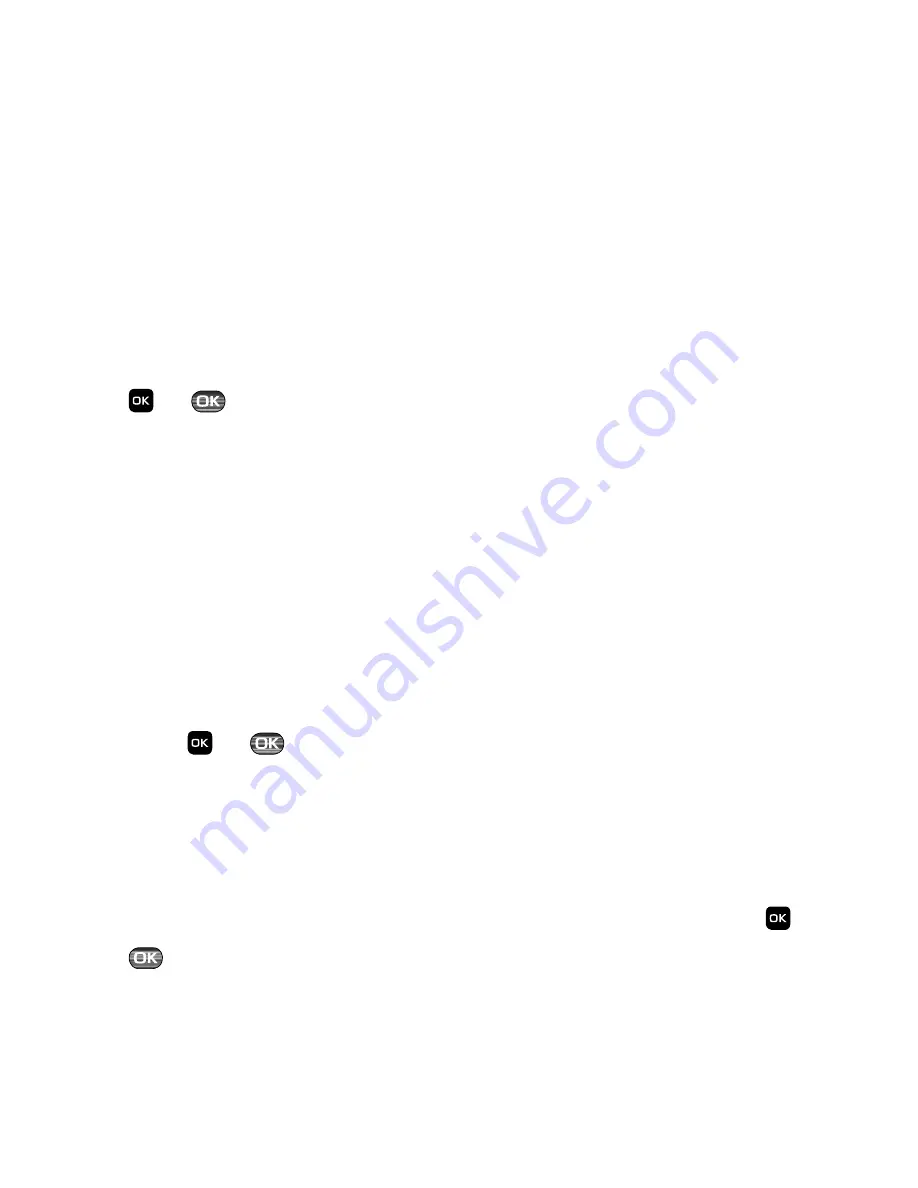
36
Contacts Groups
Groups let you easily send messages to multiple, selected Contacts. You can also
use Groups to find Contact entries and to add/remove Contacts names in a Group or
to create or rename a Group.
Add Multiple Contacts to a Group
The Add option lets you add one or more existing Contacts to a Group.
1.
From the
Contacts
menu, select
Group
, then select a group.
2.
Press
Options
➔
Add
, then mark contacts to add to the group by pressing
or
.
3.
Press
Done
to add the contacts to the group.
Rename a Group
The Rename option lets you change the name any of the Groups, except
No Group
.
1.
From the
Contacts
menu, select
Group
. The
Group List
screen appears in
the display.
2.
Highlight a Group name (other than
No Group
) that you wish to change, then
press
Options
➔
Rename
. Enter changes to the group name and press
SAVE
or
.
Add a New Group
1.
From the
Contacts
menu, select
Group
. The
Group List
screen appears in
the display.
2.
Press the
New
soft key, enter a new group name, then press
SAVE
or
.
Erase a Group
1.
From the
Contacts
menu, select
Group
. The
Group List
screen appears in






























