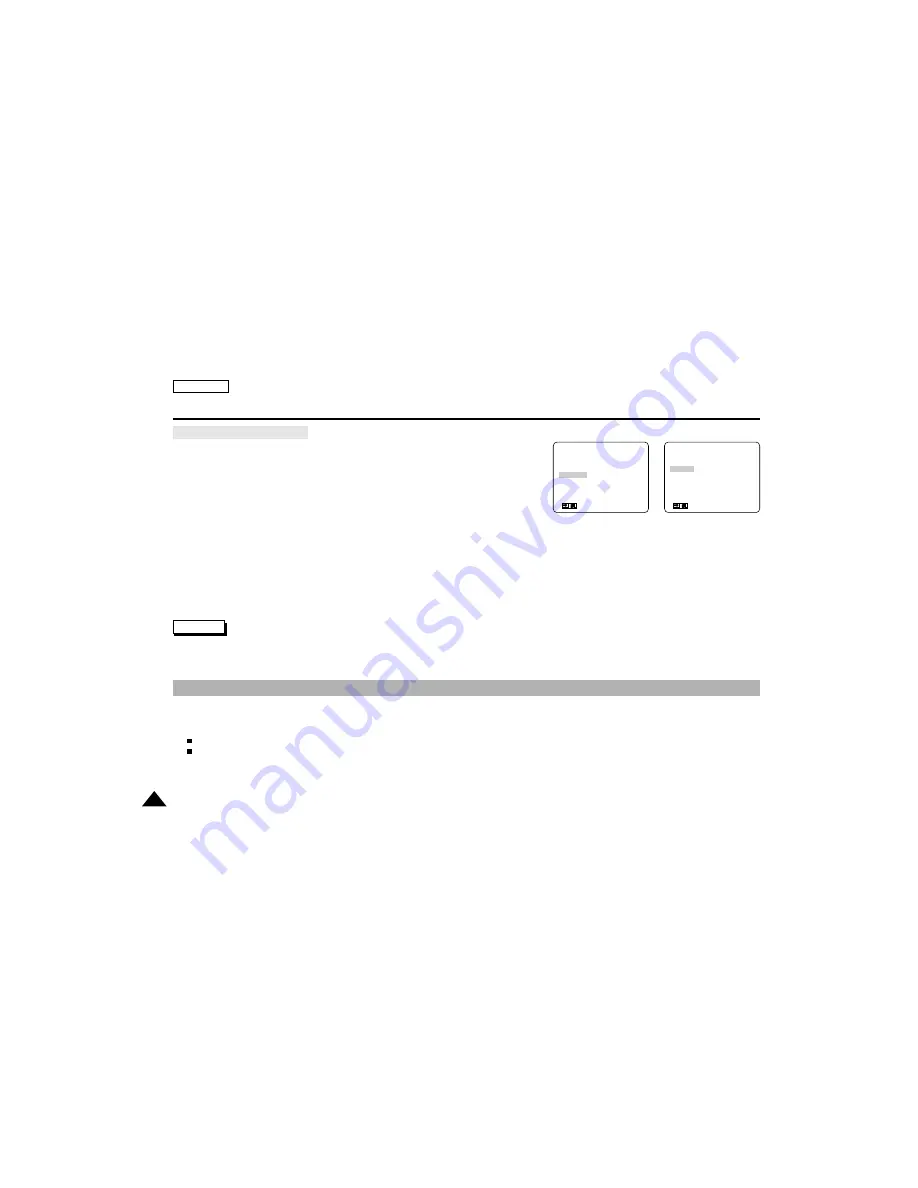
ENGLISH
58
Advanced Recording
Playing back dubbed Audio
1. Insert the dubbed tape and press the MENU ON/OFF button.
2. Turn the MENU DIAL to highlight AUDIO SEL.
3. Press ENTER to enter the sub-menu.
4. Using the the MENU DIAL, select the AUDIO playback channel.
■
Press ENTER to confirm the audio playback channel and return to main menu.
– SOUND1 : play back the original sound.
– SOUND2 : play back the dubbed sound.
– MIX : play back SOUND1 and 2 equally mixed.
5. To exit, press the MENU ON/OFF button.
Notes
■
When you play back added sound (SOUND2 or MIX mode), there may be some loss in sound quality.
■
SCD67 cannot record dubbed audio. However, it can play back 12 BIT dubbed audio recorded on other camcorders.
✤
The PHOTO function works in CAMERA mode only.
✤
The PHOTO function lets you capture an object as a still along with sound, while in CAMERA mode.
✤
You can select one of these PHOTO modes;
FIELD : You can record a normal resolution still picture.
FRAME: You can record a high resolution still picture.
- If you shoot a fast moving subject in this mode, you may get a duplicated still picture.
- We recommend you use this mode to shoot a motionless picture.
(MENU)
SP STOP
LCD ADJUST
PHOTO SEARCH
AUDIO SEL ..............SOUND1
SPEAKER.................ON
REC MODE ..............SP
DISPLAY...................LCD
: MENU
●
AUDIO SEL
●
SP STOP
SOUND1
SOUND2
MIX
SEL.:ENTER
: MENU
PHOTO






























