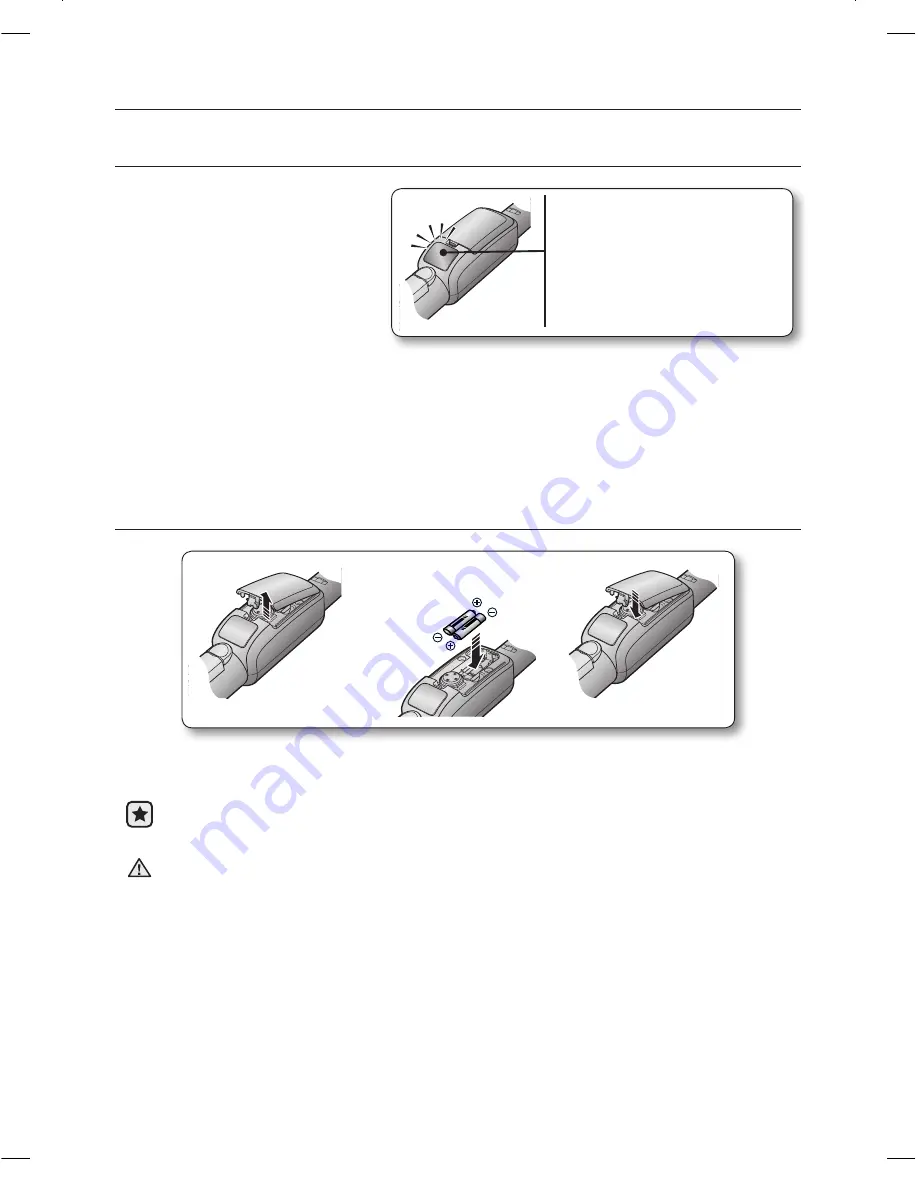
12_
operating the cleaner
USING THE DUST SENSOR (Option)
Dust Sensor Operations
• Indicates the amount of sucked in
dust so that users can experience
the successful operation of the
product while cleaning the room.
•
Green
: When the amount of
sucked in dust is small.
•
Red
: When the amount of
sucked in dust is large.
• The dust sensor is automatically turned on when the cleaner runs and turned off when the cleaner is
stopped.
• Since the dust sensor runs on battery power, there is no separate switch.
Installing the Batteries
Check the polarities
1
2
3
• If the dust sensor doesn't work even after cleaning the sensor, replace the batteries with new ones.
AAA type batteries are required.
• Do not disassemble or recharge the used batteries.
• Do not heat the batteries or put them in a fire.
• Check the polarities (+ ,-) before inserting the batteries.
• Put the used batteries into the battery recycle bin.
• When you are not using the product for an extended period of time, remove the batteries.
CAUTION
DJ68-00698D (EN)-02.indd 12
2014. 5. 8. �� 2:34
























