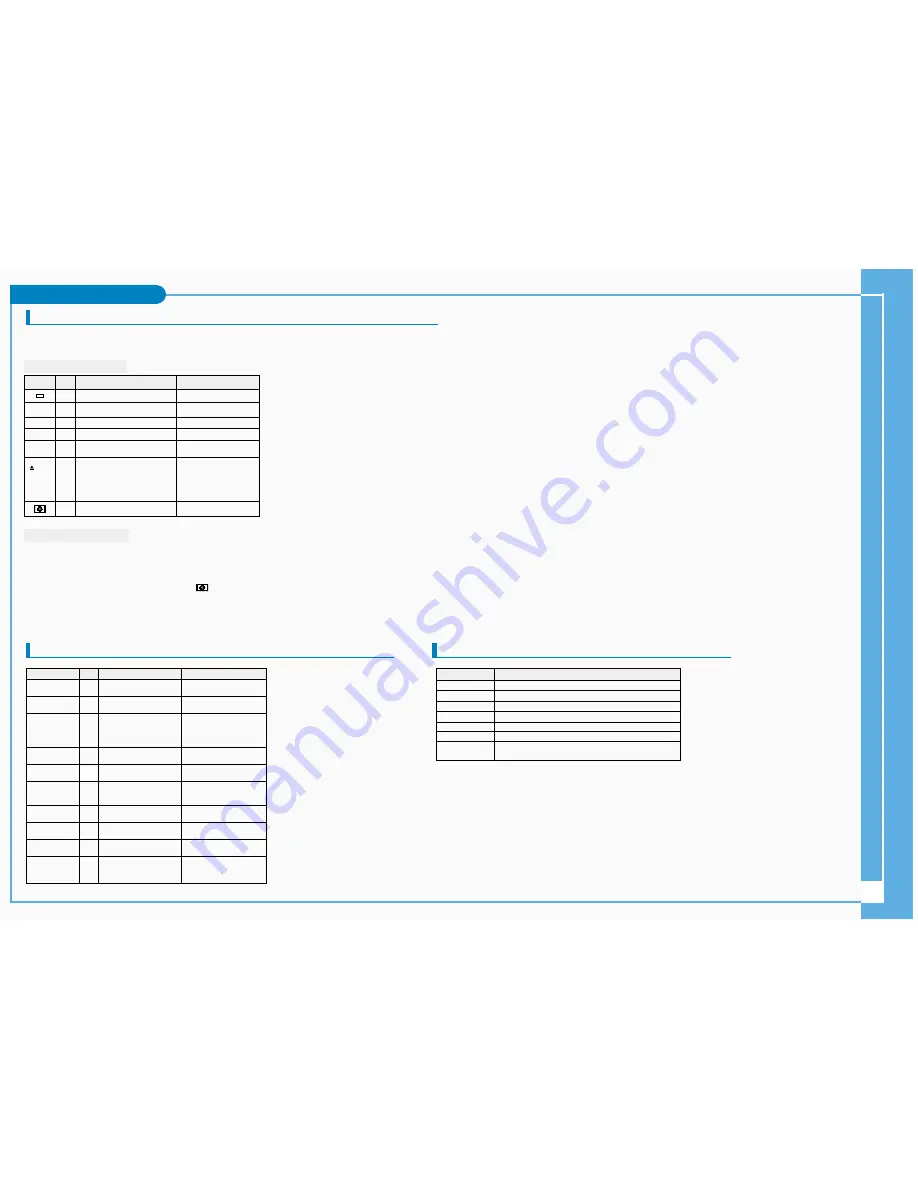
9
Troubleshooting
Troubleshooting
Self Diagnosis Display in M.Cam/M.Player Modes
✤
Before contacting a Samsung authorized service center, perform the following simple checks.
They may save you the time and expense of an unnecessary call.
Self Diagnosis Display
Moisture Condensation
✤
If the Camcorder is brought directly from a cold place to a warm place, moisture may condense inside the Camcorder,
on the surface of the tape, or on the lens. In this condition, the tape may stick to the drum head and be damaged or the unit may not operate correctly.
The Camcorder is fitted with a moisture sensor to resist damage under these circumstances.
✤
If there is moisture inside the Camcorder,
(DEW) is displayed. If this happens, none of the functions except cassette ejection will work.
Open the cassette compartment and remove the battery.
Leave the Camcorder in a dry, warm room for at least two hours.
Direct Print Related Messages
There is a problem with the paper.
Paper is not correctly inserted or there is no paper.
The paper jammed during printing.
There is a problem with the ink cassette.
The ink cartridge is not inserted or is out of ink.
Turn off the printer and turn it back on.
You attempted to print an image that was made with another
camcorder, has a different format, or was edited on a computer.
Paper error
No paper
Paper Jam
Ink error
No Ink
Print error
File error
Display Explanation
slow
slow
no
slow
slow
slow
slow
the Battery pack is almost discharged.
Change to a charged one.
When the remaining time on the tape
is about 2 minutes.
Prepare a new one.
the tape reached its end.
Change to a new one.
there is no tape in Camcorder.
Insert a tape.
the tape is protected from recording.
If you want to record, release
the protection.
moisture condensation has formed in
the Camcorder.
see below.
the Camcorder has some mechanical
fault.
1. Eject the tape.
2. Set to OFF.
3. Detach the battery.
4. Reattach the battery.
* If unresolved contact your local
Samsung service center.
Tape end !
Tape end !
No Tape !
Protection !
....D
L
C
R
Display
Blinking
Informs that...
Action
slow
There is no Memory Card in
the Camcorder.
Insert a Memory Card.
No Memory Card !
slow
There is not enough memory
to record.
Change to a new Memory
Card. Erase recorded image.
Memory Full !
slow
There are no images recorded
on the Memory Card.
Record new images.
No image !
slow
The Memory Card is record
protected.
Release the write protect tab
on the Memory Card.
Write protect !
slow
When you try to delete
a protected image.
Cancel the protection of
image.
Protect !
slow
The Camcorder cannot
playback.
Format a Memory Card or
insert Memory Card recorded
on this Camcorder.
Read error !
slow
The Camcorder cannot record.
Format a Memory Card or
change to a new Memory Card.
Write error !
slow
The Memory Card needs to
format.
Format a Memory Card.
Now Formatting... !
slow
When processing file delete.
Wait until delete has been
finished.
Now deleted...
slow
Memory Card error !
If inserted Memory Card is not
recognized by the Camcorder.
Eject and re-insert the
memory card.
Try another Memory Card.
Display
Blinking
Informs that...
Action









