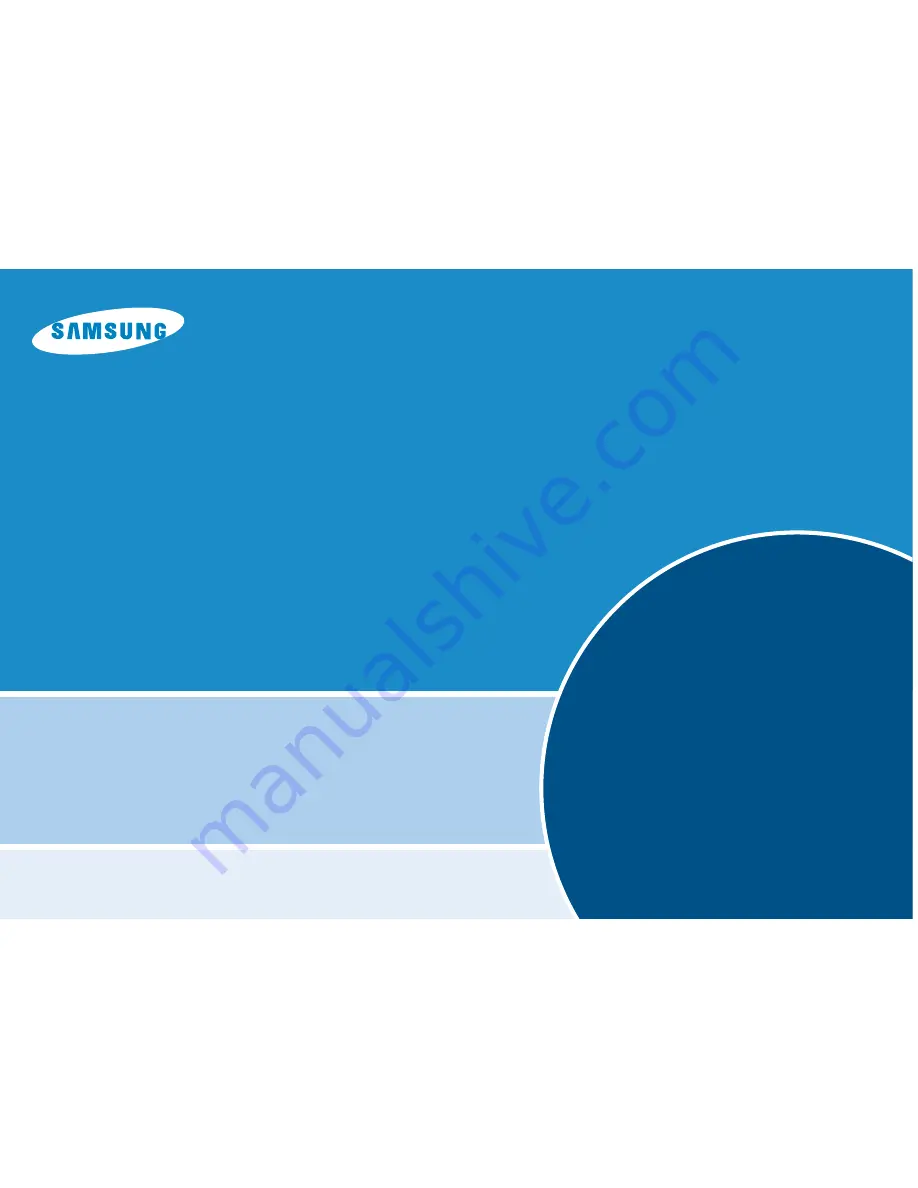
Features......................................................2
Notes and Safety Instructions ....................3
Getting to Know Your Camcorder...........4
Playback ..............................................7
Basic Recording............................................8
Maintenance........................................8
Digital Video Camcorder
SC-D453/D455/D457
Troubleshooting...................................9
* Samsung Electronics’ Internet Home Page
http://www.samsung.com









