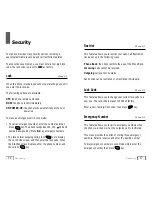Calls
You can use the
Calls
menu to:
• View and dial the last outgoing or incoming numbers.
• Erase the numbers in the Call Log memory.
• View the duration of calls.
Outgoing
Menu 1-1
The phone stores up to 10 outgoing calls you dialed. When
you access this menu, the list of outgoing calls is displayed.
To ...
Press ...
Select an entry
or
key
Dial the selected entry
key
View the date and time
key
at which the call was dialed
and use option features
When you press key, you can view the date/time stamp
for the selected entry. If there is a Phone Book match, the
name displays.
Press
key to access
Options
. The following options are
available:
Talk
: dials the selected number.
Show Entry
(or
Store
if the phone number is not currently
stored in the Phone Book): shows the phone
book entry or stores the number in the Phone
Book.
Prepend
: allows to add an area code or feature code to the
number before calling the number.
32
Calls
33
Calls
Incoming
Menu 1-2
This option lets you view the last 10 calls received. (if you are
subscribed to the callerID service). When you access this
menu, the last incoming calls are displayed.
To... Press
...
Select entry
or
key
Dial the selected entry
key
View the date and time
key
at which the call was received
and use option features
When you press key, you can view the date/time stamp
for the selected entry. If there is a Phone Book match, the
name displays.
Press
key to access
Options
. The following options are
available:
Talk
: dials the selected number.
Show Entry
(or
Store
if the phone number is not currently
stored in the Phone Book): shows the phone
book entry (or stores the number) in the Phone
Book.
Prepend
: allows to add an area code or feature code to the
number before calling the number.
MENU
OK/
OK/
OK/
MENU
OK/