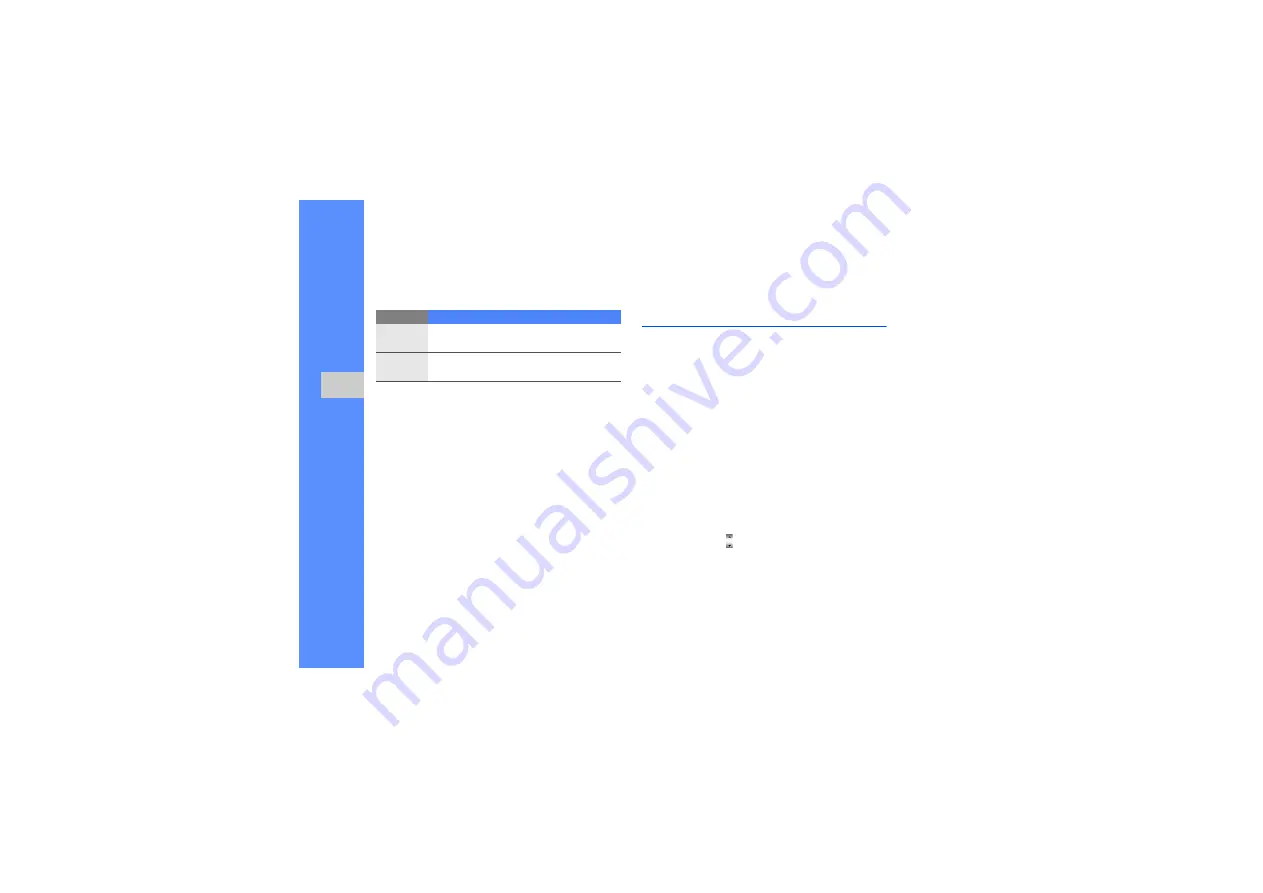
30
us
in
g b
a
sic
f
u
nc
tio
n
s
View text or multimedia messages
1. In Menu mode, touch
Messages
→
Inbox
.
2. Select a text or multimedia message.
View an email
1. In Menu mode, touch
Messages
→
inbox
.
2. Select an account.
3. Touch
Download
.
4. Select an email or a header.
5. If you selected a header, touch
Retrieve
to view
the body of the email.
Add and find contacts
Learn the basics of using the phonebook feature.
Add a new contact
1. In Idle mode, enter a phone number.
2. Touch
More
→
Add to Phonebook
→
New
.
3. Touch
Phone
or
SIM
.
4. Enter contact information.
5. Touch
Save
to add the contact to memory.
Find a contact
1. In Idle mode, touch
Phonebook
.
2. Touch the text input field (if necessary).
3. Enter the letter of the name you want to find. You
can also drag to select the first letter of the
name.
Number
Press the appropriate alphanumeric key to
enter a number.
Symbol
Press the appropriate alphanumeric key to
enter a symbol.
Mode
Function
Содержание S8300T
Страница 2: ...Samsung S8300T user manual ...
















































