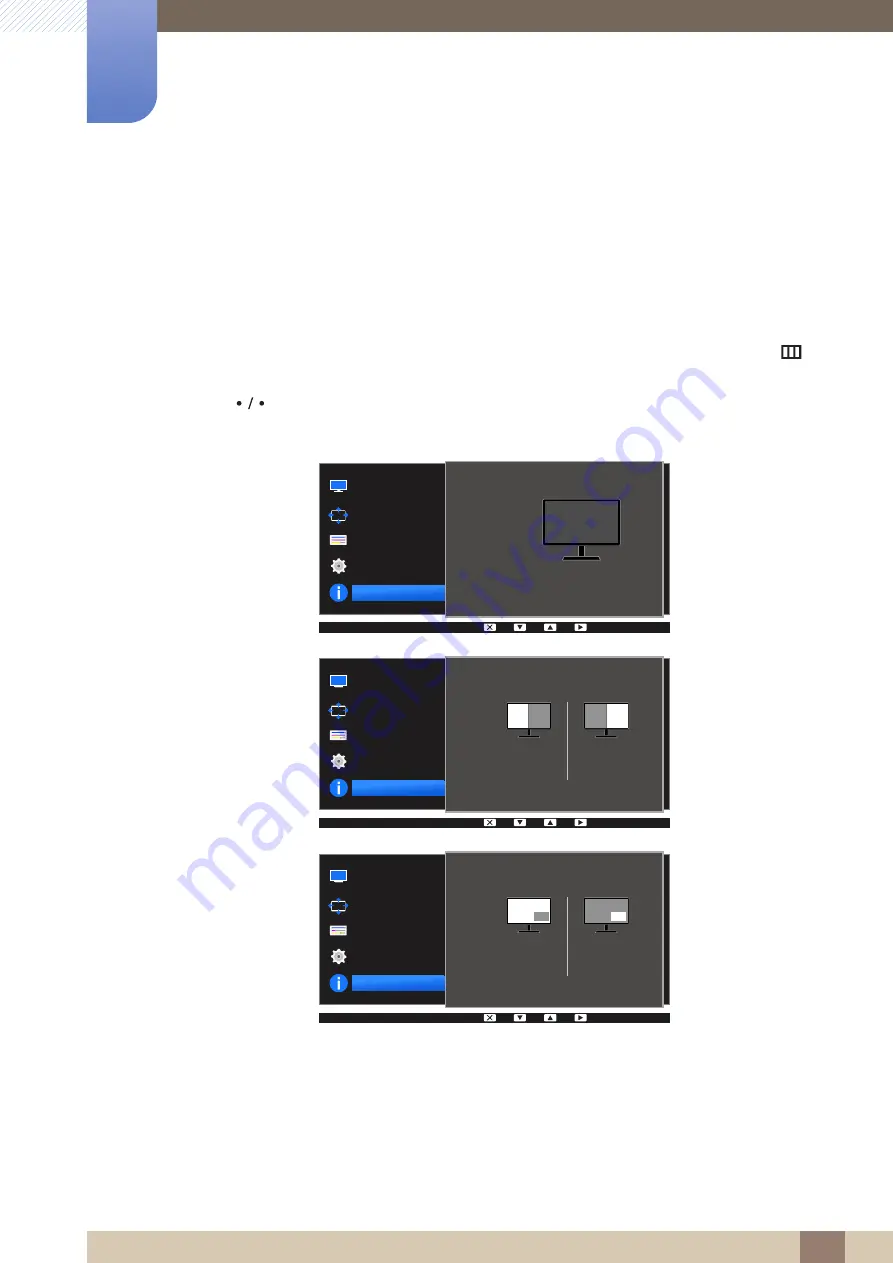
86
7 Information Menu and Others
7
Information Menu and Others
A detailed description of each function is provided. Refer to your product for details.
7.1
Information
View the current input source, frequency and resolution.
7.1.1
Displaying Information
1
Press any button on the front of the product to display the Function Key Guide. Next, press [
] to
display the corresponding menu screen.
2
Press [
] to move to
Information
. The current input source, frequency and resolution will
appear.
Information
Picture
Screen
Options
Settings
Information
DisplayPort
**** x ****
**kHz **Hz
Information
Picture
Screen
Options
Settings
Information
HDMI
**** x ****
**kHz **Hz
DisplayPort
**** x ****
**kHz **Hz
Information
Picture
Screen
Options
Settings
Information
HDMI
**** x ****
**kHz **Hz
DisplayPort
**** x ****
**kHz **Hz






























