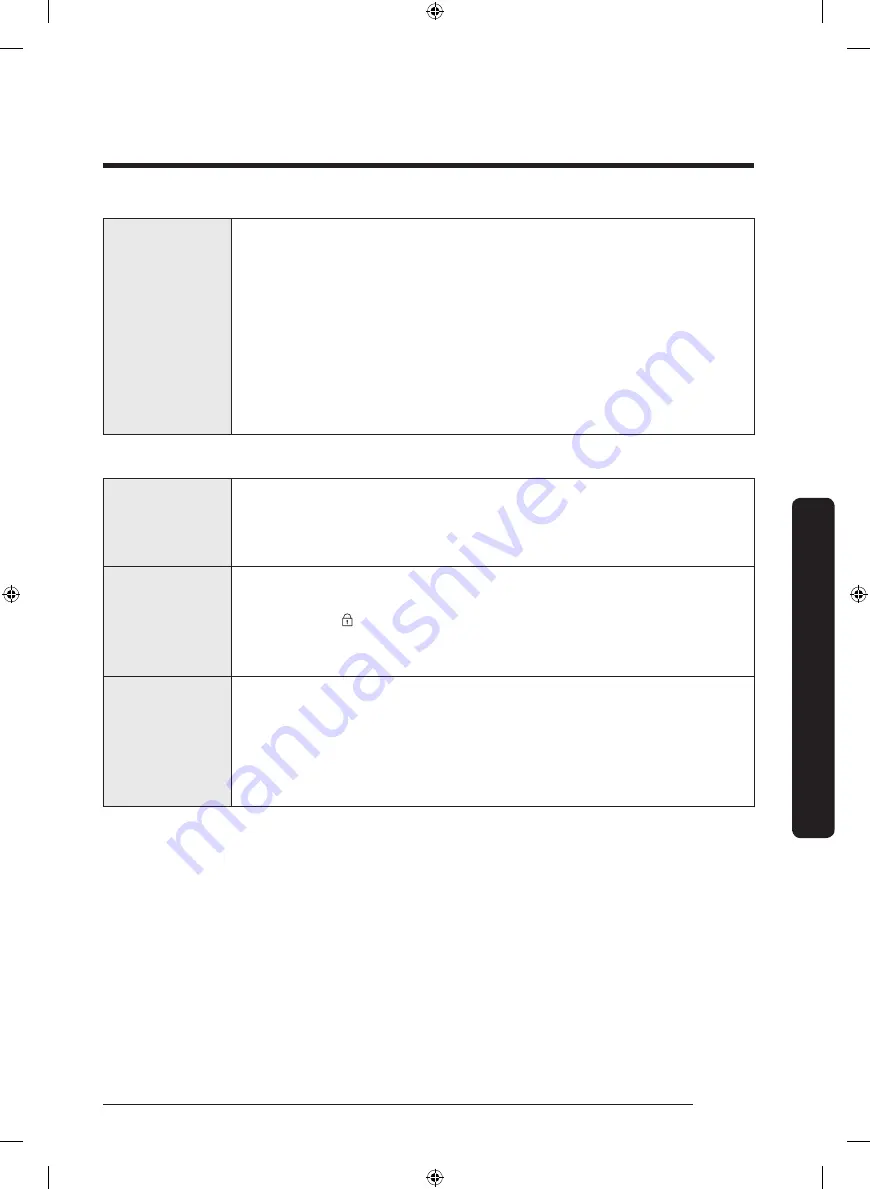
English
37
Operations
Cool Select
Zone (TYPE B)
Press and hold
Cool Select Zone
for 3 seconds. Then, press again to
select a desired mode. The corresponding indicator turns on.
•
Fridge
If selected, the Cool Select Zone will be set to 3 °C.
•
-1 °C Zone
If selected, the Cool Select Zone will be set to -1 °C. This is useful to
store perishable foods.
•
Fast Cooling
Select this if you want to fast cool foods. The Cool Select Zone will
cool foods at max speed for 60 minutes.
05 Door Alarm / Control Lock
Door Alarm
You can set the alarm for a reminder. If the door is left open for more
than 2 minutes, the alarm will sound with the Alarm indicator blinking.
You can toggle to enable and disable the alarm by pressing
Door
Alarm
. The alarm is enabled by factory default.
Control Lock
To prevent accidental manipulation, press and hold
Door Alarm
for 3
seconds to activate the Control Lock. All controls will be disabled with
the indicator ( ) on.
To deactivate, press and hold again for 3 seconds. The controls will be
enabled as normal.
Device
authentication
When connecting the refrigerator to Samsung Smart Home App or
Samsung smart devices such as Samsung Smart TVs, follow the app's
or device's onscreen instructions and press and hold
Door Alarm
for
5 seconds. The temperature panel displays "
on
" for 5 seconds before
proceeding with the authentication procedure. Note that the Door
Alarm function will be not affected by this authentication.
Untitled-2 37
2018-08-30 2:35:16






























