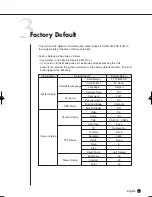English
9-56
●
Site List
- You can register and control the many DVRS(SHR-2040/2041/2042) to be
connected with the smart viewer at once with a site in the site list. You are
allowed to register a new site, and delete or edit the selected site in the
registered list. Also, you can add or delete a DVRS(SHR-2040/2041/2042) to the
site selected in the site list.
- In the site list, both the name of a registered site and the name of
DVRS(SHR-2040/2041/2042) that composes the site are displayed with a list.
You can also set up up to 16 DVRS(SHR-2040/2041/2042) for one site.
!
New site addition
- If you press the [New] button, the following window pops up and you can
allowed to input the information for a new site.
- The information to be input is the site name.
SHR-2040/2041/2042-ENG-2 10/19/07 10:37 AM Page 9-56
Содержание Real Time SHR-2041
Страница 1: ...Real Time DVR SHR 2040 2041 2042 User s Manual English ...
Страница 7: ...Chapter 1 Overview ...
Страница 16: ......
Страница 17: ...Chapter 2 Installation ...
Страница 36: ......
Страница 37: ...Chapter 3 Connecting with other device ...
Страница 38: ...English 1Connecting the Video Audio and Monitor 3 1 SHR 2040 2041 2042 USER S MANUAL SHR 2040 ...
Страница 39: ...English 3 2 SHR 2041 2042 ...
Страница 44: ...English SHR 2040 2041 2042 USER S MANUAL 3 7 ALARM IN OUT Connection ...
Страница 46: ......
Страница 47: ...Chapter 4 Live ...
Страница 56: ......
Страница 57: ...Chapter 5 Menu Setup ...
Страница 92: ......
Страница 93: ...Chapter 6 PTZ Camera Control ...
Страница 102: ......
Страница 103: ...Chapter 7 Recording ...
Страница 107: ...Chapter 8 Search and Play ...
Страница 118: ......
Страница 119: ...Chapter 9 Smart Viewer ...
Страница 162: ...SHR 2040 2041 2042 USER S MANUAL 9 43 English Alarm Out Schedule You can change the alarming schedulerelated settings ...
Страница 182: ......
Страница 183: ...Appendix ...
Страница 187: ...10 4 English 2Outline Drawings SHR 2040 SHR 2041 ...
Страница 188: ...SHR 2040 2041 2042 USER S MANUAL 10 5 English SHR 2042 ...