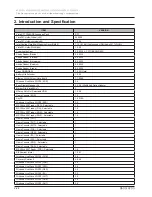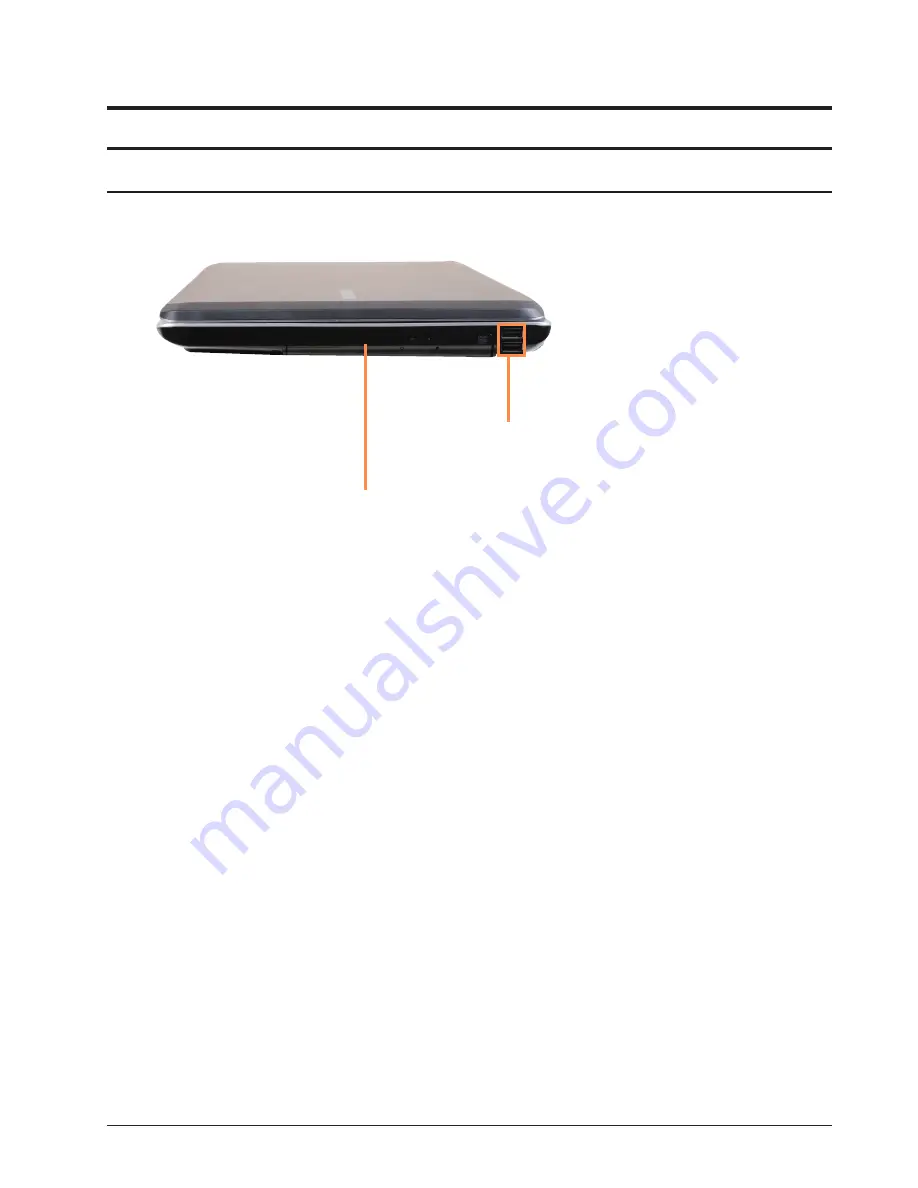
2-17
2. Introduction and Specification
- 이 문서는 삼성전자의 기술 자산으로 승인자만이 사용할 수 있습니다 -
- This Document can not be used without Samsung's authorization -
R530/R730
Right View
USB Port
You can connect USB devices to the USB port such as
a keyboard/mouse, digital camera, etc.
CD Drive(ODD)
(Option)
Plays CD or DVD titles.Since an ODD(Optical Disk Drive) is optional,
the installed drive depends on the computer model.
Содержание R530
Страница 5: ...iii Contents This Document can not be used without Samsung s authorization R530 R730...
Страница 24: ...3 18 3 Disassembly and Reassembly This Document can not be used without Samsung s authorization R530 R730...
Страница 64: ...6 40 6 Material List This Document can not be used without Samsung s authorization R530 R730...
Страница 69: ...5 EXPLODED VIEW 5 5 This Document can not be used without Samsung s authorization Unit ODD D3000 D1002 D2000...
Страница 111: ...2 36 2 Introduction and Specification This Document can not be used without Samsung s authorization R530 R730...
Страница 240: ...4 23 4 Troubleshooting This Document can not be used without Samsung s authorization R530 R730...
Страница 241: ...4 24 4 Troubleshooting This Document can not be used without Samsung s authorization R530 R730...
Страница 249: ...4 32 4 Troubleshooting This Document can not be used without Samsung s authorization R530 R730...