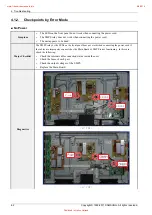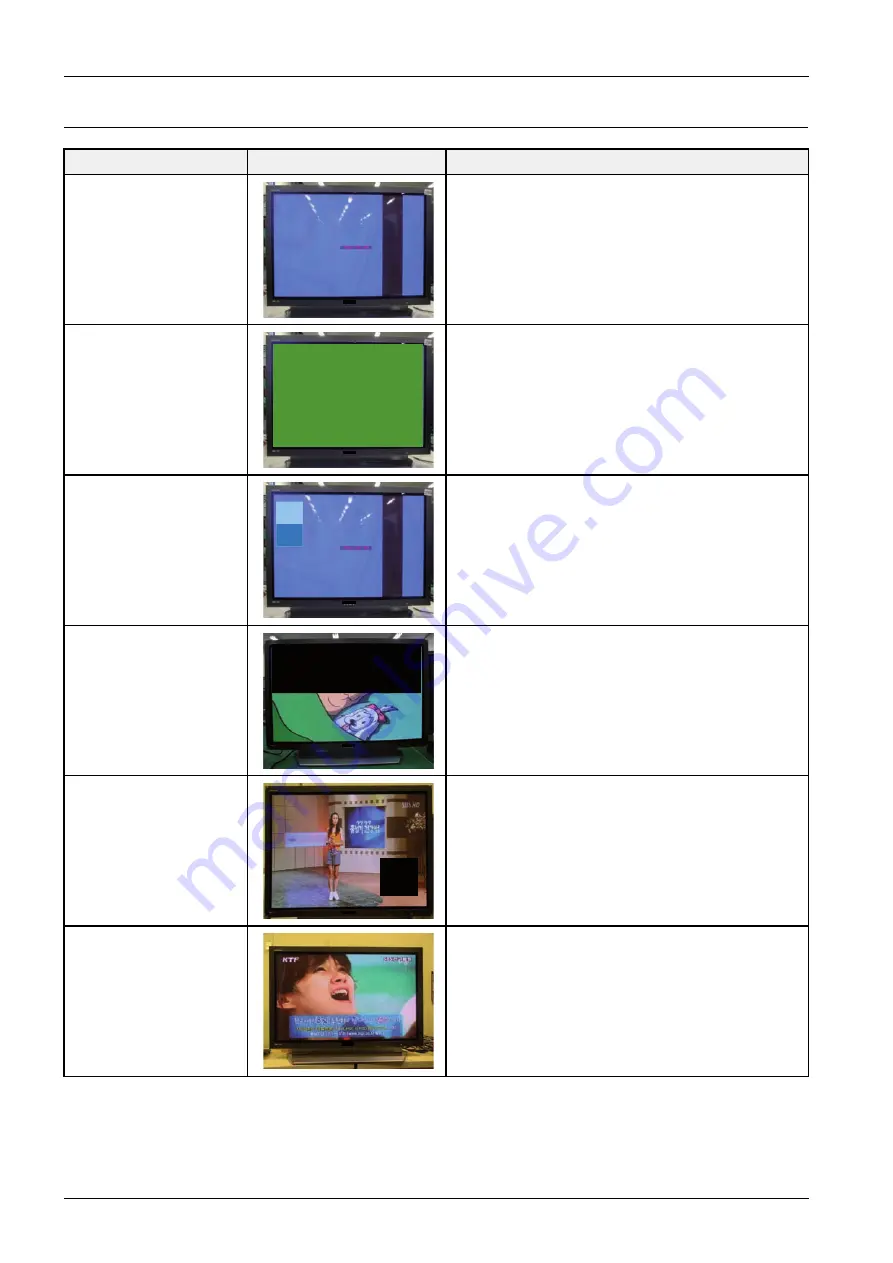
4. Troubleshooting
4.1.3.
Faults and Corrective Actions
Symptom
Related Image
Causes and Countermeasures
A blank vertical cell (block)
appears on the screen.
•
Address buffer defect
•
Replace the corresponding upper/lower buffers.
(E, F or G)
•
COF defect (burnt)
•
Replace the module.
A green screen appears when
the TV is turned on.
•
The Scale is not reseting.
•
Replace the Main board.
The OSD box appears but
there is no text.
•
Incorrect program version.
•
Check the version of each program.
•
Replace the Main board.
A blank upper (or lower)
block appears on the screen.
•
Upper/Lower Y Buffer defect
•
Replace the corresponding upper/ lower buffers.
Either the main or sub picture
does not appear.
•
Replace the Main board.
A vertical green line appears
on the screen.
•
The SMPS voltage is incorrect.
•
Adjust the SMPS voltage according to the voltage
printed on the module label.
4-8
Copyright© 1995-2011 SAMSUNG. All rights reserved.
www.freeservicemanuals.info
8/6/2016
Published in Heiloo Holland