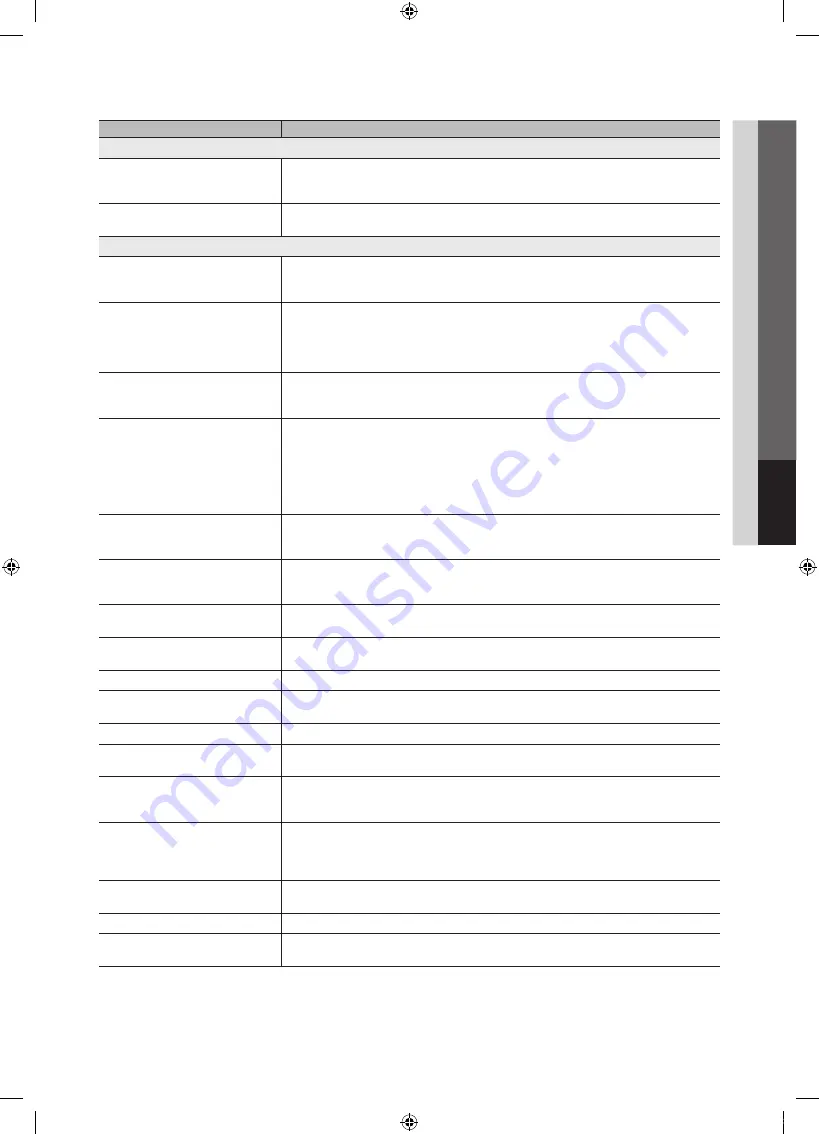
51
English
05
Other
Information
Issues
Solutions and Explanations
Network Connection
Wireless network connection failure.
• The Samsung Wireless USB dongle is required to use a wireless network.
• Make sure Network Connection is set to
Wireless
(p. 30).
• TV must be connected to a wireless IP sharer (router).
Software Upgrade over the network fails.
• Try network test in
Setup
menu (p. 25).
• If you have latest SW version, SW upgrade will not proceed.
Others
Purple/green rolling horizontal bars and
buzzing noise from the TV speakers with
Component cable connection.
• Remove the left and right audio connections from the set-top-box. If the buzzing stops, this indicates
that the set-top-box has a grounding issue. Replace the Component video cables with an HDMI
connection.
The picture won’t display in full screen.
• HD channels will have black bars on either side of the screen when displaying up scaled SD (4:3)
contents.
• Black bars on the top and bottom will appear during movies that have aspect ratios different from
your TV.
• Adjust the picture size options on your external device or TV to full screen.
The remote control does not work.
• Replace the remote control batteries with correct the poles (+/–) in the right direction.
• Clean the sensor’s transmission window on the remote.
• Try pointing the remote directly at the TV from 5~6 feet away.
The TV is making a humming noise.
• Plasma TVs typically make a soft humming sound. This is normal. It’s caused by the electrical charges
that are used to create the images on the screen.
• If the humming sound is loud, you may have set the brightness on the TV too high. Try setting the
brightness lower.
• You can also have loud humming if the back of your Plasma TV is too close to a wall or other hard
surface. Also try rerouting your connection cables.
• Improper installation of wall mount can create excessive noise.
Image Retention (Burn In) Issue.
• To minimize the possibility of screen burn, this unit is equipped with screen burn reduction technology.
Pixel Shift technology enables you to set picture movement up/down (Vertical Line) and side to side
(Horizontal Dot).
The cable/set top box remote control
doesn’t turn the TV on or off, or adjust the
volume.
• Program the Cable/Set remote control to operate the TV. Refer to the Cable/Set user manual for the
SAMSUNG TV code.
Caption
on TV menu is greyed out.
•
Caption
can not be selected in the TV menu when connected via HDMI or Component (p. 24).
•
Caption
must be activated on the external device (p. 24).
A “Mode Not Supported” message
appears.
• Check the supported resolution of the TV, and adjust the external device’s output resolution
accordingly. Refer to the resolution settings on page 11 of this manual.
There is a plastic smell from the TV.
• This smell is normal and will dissipate over time.
The TV
Signal Information
is unavailable
in the Self Diagnostic Test menu.
• This function is only available with digital channels from an Antenna / RF/Coax connection (p. 26).
The TV is tilted to the side.
• Remove the base stand from the TV and reassemble it.
The channel menu is greyed out
(unavailable).
• The
Channel
menu is only available when the TV source is selected.
Your settings are lost after 30 minutes or
every time the TV is turned off.
• If the TV is in the
Store Demo
mode, it will reset audio and picture settings every 30 minutes. Change
the settings from
Store Demo
mode to
Home Use
mode in the
Plug & Play
procedure. Press the
SOURCE
button to select
TV
mode, and go to
MENU
→
Setup
→
Plug & Play
→
ENTER
E
(p. 8).
You have intermittent loss of audio or
video.
• Check the cable connections and reconnect them.
• Loss of audio or video can be caused by using overly rigid or thick cables. Make sure the cables are
flexible enough for long term use. If mounting the TV to a wall, we recommend using cables with 90
degree connectors.
You see small particles when you look
closely at the edge of the frame of the TV.
• This is part of the product’s design and is not a defect.
The
PIP
menu is not available.
•
PIP
functionality is only available when you are using a HDMI, PC or Component source.
POP (TV’s internal banner ad) appears on
the screen.
• Select
Home Use
under
Plug & Play
mode. For details, refer to
Plug & Play
Feature (p. 8).
✎
Some of above pictures and functions are available at specific models only.
[PC675_ZA]BN68-03211A-00Eng.indb 51
2010-09-06 오전 9:32:20


































