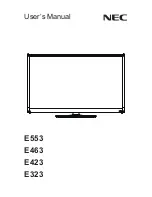21
English
03
Basic Featur
es
Sound Menu
¦
Changing the Preset Sound Mode
O
MENU
m
→
Sound
→
Mode
→
ENTER
E
Mode
(standard sound mode only)
■
Standard
: Selects the normal sound mode.
■
Music
: Emphasizes music over voices.
■
Movie
: Provides the best sound for movies.
■
Clear Voice
: Emphasizes voices over other
sounds.
■
Amplify
: Increase the intensity of high-
frequency sound to allow a better listening experience
for the hearing impaired.
¦
Adjusting Sound Settings
O
MENU
m
→
Sound
→
Equalizer
→
ENTER
E
Equalizer
Adjusts the sound mode (standard sound mode only).
■
Balance L/R
: Adjusts the balance between the right and
left speaker.
■
100Hz / 300Hz / 1kHz / 3kHz / 10kHz
(Bandwidth
Adjustment): Adjusts the level of specific bandwidth
frequencies.
■
Reset
: Resets the equalizer to its default settings.
¦
Sound Settings
O
MENU
m
→
Sound
→
ENTER
E
Virtual Surround (Off / On)
(standard sound mode only)
This function provides a virtual 5.1 channel surround sound
experience through a pair of speakers using HRTF (Head
Related Transfer Function) technology.
Dialog Clarity (Off / On)
(standard sound mode only)
This function allows you to increase the intensity of a voice
over background music or sound effects so that dialog can
be heard more clearly.
Preferred Language
(digital channels only)
Digital-TV broadcasts are capable of
simultaneous transmission of many audio tracks
(for example, simultaneous translations of the
program into foreign languages).
✎
You can only select a language among the
ones being broadcasted.
Multi-Track Sound (
MTS
)
(analog channels only)
■
Mono
: Choose for channels that are
broadcasting in mono or if you are having
difficulty receiving a stereo signal.
■
Stereo
: Choose for channels that are
broadcasting in stereo.
■
SAP
: Choose to listen to the Separate
Audio Program, which is usually a foreign-language
translation.
✎
Depending on the particular program being broadcast,
you can listen to
Mono, Stereo
or
SAP
.
Auto Volume (Off / Normal / Night)
To equalize the volume level on each channel, set to
Normal
.
■
Night
: This mode provides an improved sound
experience compared to
Normal
mode, making almost
no noise. It is useful at night.
Speaker Select (External Speaker / TV
Speaker)
A sound echo may occur due to a difference in decoding
speed between the main speaker and the audio receiver. In
this case, set the TV to
External Speaker
.
✎
When
Speaker Select
is set to
External Speaker
, the
volume and
MUTE
buttons will not operate and the
sound settings will be limited.
✎
When
Speaker Select
is set to
External Speaker
x
TV Speaker: Off, External Speaker: On
S.MODE
MTS
MTS
[PC550-ZC]BN68-02580B-05L02.indb 21
2010-08-25 오전 11:03:41