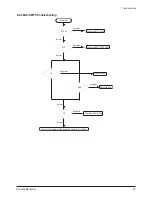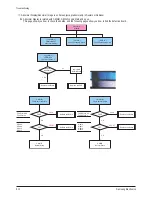Troubleshooting
6-12
Samsung Electronics
⑤
Address Open, Short(some vertical lines don't exist on screen)
▶
Address Open and Short is related with Logic Main, Logic Buffer, FFC, TCP film and so on.
This page shows you how to check the boards, and the following pages show you how to find the defective board.
[ Logic Main ]
Address Open/Short
Check the LED operation
Check if the internal mode
screen is normal
Reload the data onto the
MICOM and recheck it
Check if there is an open or
short circuit on the Buffer Board
and the Logic Main address
data output section.
Check the FFC connection status
Check the detailed waveform
and control the signal waveform
OK
NG
OK
NG
Check if a specific TCP Block
screen is displayed abnormally
OK
NG
OK
Replace Logic Main /
Address Buffer (E or F) /
FFC
NG
DONE
Check the
Main Board
Check the DDR Vref
input power and the
Voltage Divider
resistance
Check the DDR
input voltage (Vref)
Replace the Panel
OK
NG
NG
Содержание PL42E7SX/RCL
Страница 18: ...11 8 Samsung Electronics MEMO ...
Страница 43: ...Circuit Description Samsung Electronics 13 15 Scan_l Even_Scan Y Sustain ...
Страница 44: ...Circuit Description 13 16 Samsung Electronics Attachment 2 X Output Waveform X Sustain ...
Страница 52: ...9 8 Samsung Electronics MEMO ...
Страница 81: ...3 18 Samsung Electronics MEMO ...
Страница 96: ...6 14 Samsung Electronics MEMO ...
Страница 98: ...Samsung Electronics 5 2 MEMO ...