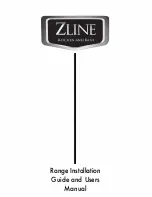22 English
Oper
ation
Operation
Timer
1.
Press
Cooking setting zone
.
2.
Press the
Timer
key.
3.
Long press on
Timer setting
screen
increases
time
quickly.
NOTE
•
Default time(01 min) blinks.
•
Timer icon is on.
•
Blinking speed is On 0.5 sec and off
0.5 sec.
4.
Do not blink while user is changing the
key value. (Touching control panel.)
•
One unit of time increase is
1 minute.
•
The timer can be adjusted from
0 to 99.
5.
To cancle the timer settings, hold the
Timer
key for 3 seconds.
NOTE
•
If there is no input for 3 seconds, timer setting is completed.
•
When the setting is complete, display the power level again.
•
When the timer is terminated, it sounds a beep several times. However, the
cooking zone will not be turned off.
Sound on/off
1.
Touch the
Power
( ) key for
approximately 1~2 seconds.
2.
Press the
Timer
key for 3 seconds
within 10 seconds after the power has
turned on.
3.
Sound will turn off and
will be
displayed in the display.
4.
To change the sound setting, repeat
steps 2 and 3.
Sound will turn on and
will show in
the display.
NOTE
It is not possible to change the sound settings after 10 seconds from turning the
power on.
Содержание NZ36C3060UK
Страница 1: ...Electric Cooktop User manual NZ36C3060UK ...
Страница 37: ...Cubierta eléctrica Manual del usuario NZ36C3060UK ...
Страница 73: ...Table de cuisson électrique Manuel d utilisation NZ30A3060UK ...
Страница 108: ...36 Français Notes ...
Страница 109: ...Français 37 Notes ...