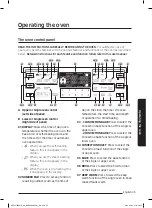English 45
Oper
ating the o
v
en
Baking
The oven can be programmed to bake at any temperature from 175 °F to 550 °F.
Baking temperature and time will vary depending on the ingredients and the size and shape
of the baking pan used. Dark or nonstick coatings may cook faster with more browning.
How to set the temperature
1.
To use Twin mode, insert the partition. If
you are using Single mode, skip this step.
2.
Press
Bake
. the default temperature is
350 °F.
3.
Enter the temperature you want on the
number pad eg. 3,7,5.
4.
Press
START/SET
. The temperature
display will start to change once the oven
temperature reaches 175 °F.
5.
If you want to cancel baking or if baking
is complete, press
OFF/CLEAR
. (Press
OFF/
CLEAR
on the Lower/Single oven control
side if you are using Twin mode.)
Place food in the oven after preheating
if the recipe calls for it. Preheating is
very important for good results when
baking cakes, cookies, pastry, and
breads. After the oven has reached the
desired temperature, the range will
beep 6 times.
How to adjust the temperature while
cooking
1.
Start the setup.
Press
Bake
. The display will show the
present temperature, eg. 375 °F.
2.
Enter the temperature you want,
eg. 425 °F, using the number pad.
3.
Complete the entry by pressing
START/
SET
.
The process is the same in Twin Mode.
To Insert the Partition into the Partition Storage Location
1.
Open the warming drawer.
2.
Tilt the partition up slightly and rest it on
the slides on either side of the storage
location.
3.
Tip the partition down and push it in.
NE59J7850WS_AA_DG68-00600A-01_EN.indd 45
2015-04-23 �� 10:32:04