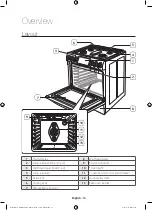English - 28
Limitations
Feature
Minimum
Maximum
Bake
175 °F (80 °C)
550 °F (285 °C)
Broil
Lo
Hi
Self-Clean
2 hours
5 hours
Convection Bake
175 °F (80 °C)
550 °F (285 °C)
Convection Roast
175 °F (80 °C)
550 °F (285 °C)
Keep Warm
-
3 hours
Warming Drawer
Lo
Hi
Healthy Cook
100 °F
550 °F
For Convection Bake or Convection Roast, use
Auto Conversion
to set the minimum temperature to
200 °F (95 °C) if necessary.
Convection cooking
The convection fan at the back of the gas oven circulates hot air evenly throughout the oven cavities
so that food is evenly cooked and browned in less time than with regular heat.
Convection
baking
• Ideal for foods being cooked using multiple racks.
• Good for large quantities of food.
• Provides the best performance for cookies, biscuits, brownies, cupcakes,
cream puffs, sweet rolls, angel food cake, and bread.
• Cookies bake best when cooked on flat cookie sheets.
• When convection baking using a single rack, place the rack in rack
position 3 or 4.
• When convection baking using multiple racks, place the racks in positions
3 and 5(for Cake), 2 and 5(for Cookie).
• The oven automatically adjusts the temperature for convection baking.
Convection
roasting
• Good for larger, tender cuts of meat, uncovered.
• For best performance, place a broiler pan and grid under the meat
or poultry. The pan catches grease spills and the grid prevents grease
spatters.
• Heated air circulates over, under, and around the food. Meat and poultry
are browned on all sides as if they were cooked on a rotisserie.
• See the “Roasting guide” on page 32 for details.
To change the programmed temperature, press the
Bake
or
Roast
or
Bake
button, and
enter a new temperature. Then, press the
START/SET
button.
Manual User_NX58H9500WS_DG68-00566A-01_EN_NonPF.indd 28
2014-07-30 1:01:39
Содержание NX58H9950WS
Страница 70: ...Memo Manual User_NX58H9500WS_DG68 00566A 01_EN_NonPF indd 70 2014 07 30 1 02 21 ...
Страница 71: ...Memo Manual User_NX58H9500WS_DG68 00566A 01_EN_NonPF indd 71 2014 07 30 1 02 21 ...
Страница 142: ...Notes Manual User_NX58H9500WS_DG68 00566A 01_CFR_NonPF indd 70 2014 07 30 1 02 29 ...
Страница 143: ...Notes Manual User_NX58H9500WS_DG68 00566A 01_CFR_NonPF indd 71 2014 07 30 1 02 29 ...