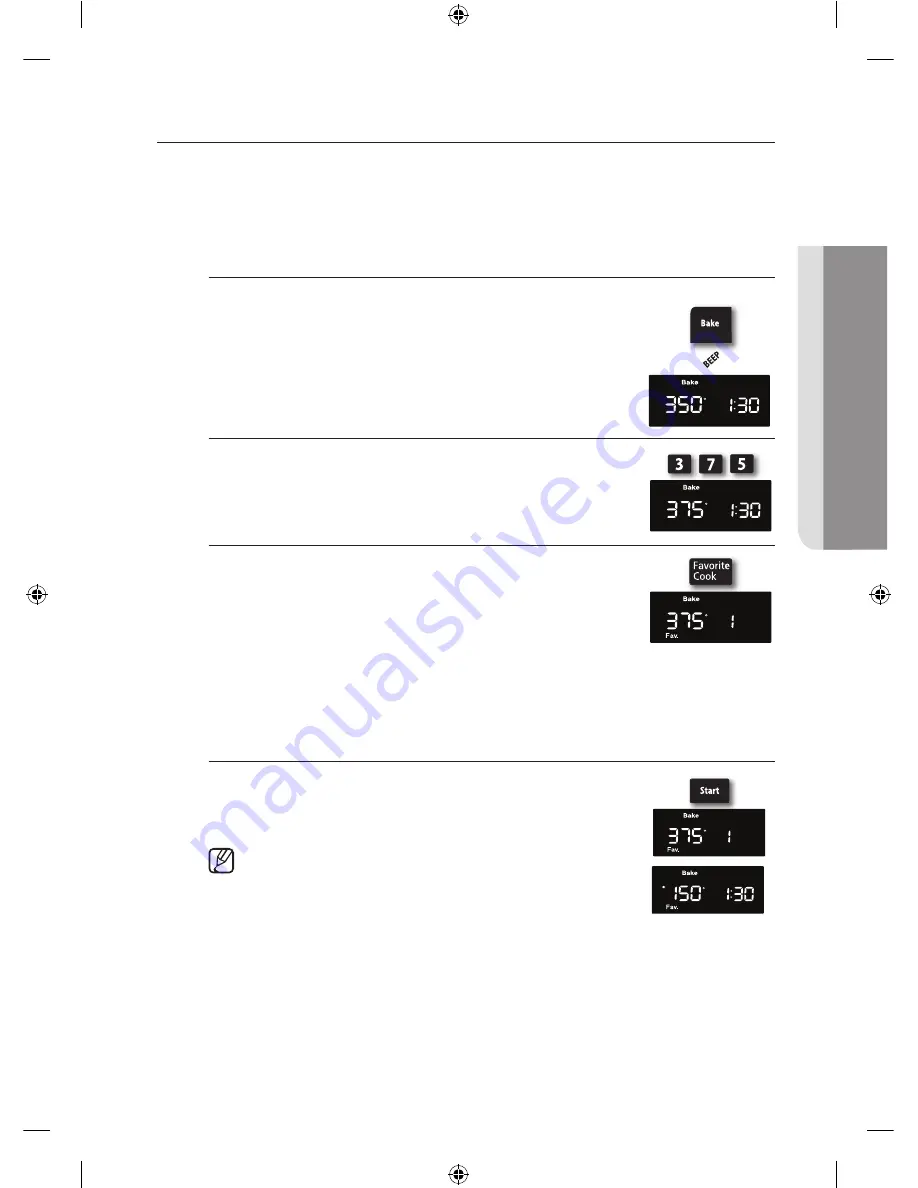
operating the oven _
45
oper
Ati
NG
t
H
e o
V
e
N
FAVorite cooKiNG
The Favorite Cook function allows you to preprogram up to 3 different cooking functions
or favorite recipe settings so they can be recalled and started at a touch of a button.
You can use only Bake as a favorite cook selection. You can not use any Delay Start
functions as a favorite cook selection.
How to set a favorite cook selection.
1.
Press the pad for the cooking operation you want to
store, e.g.,
Bake
. The oven will beep every time a pad
is pressed.
The default temperature
350°
will blink on the display.
If the default temperature is the desired cooking
temperature, skip to step 3.
2.
Press the number pads for the desired cooking
temperature (for example, 3, 7, 5).
The selected cooking temperature will blink on the
display.
3.
Press the
Favorite cook
pad the number of times that
corresponds to where you want to store the operation
and temperature:
1 time for recipe 1,
2 times for recipe 2,
3 times for recipe 3.
The corresponding number and the setting will show
in the display, and the
Favorite cook
and
Start
indicators will blink under the selected Favorite Cook
setting for that recipe.
4.
Press the
Start
pad.
The display will show the last set or used Favorite Cook
temperature setting and the current time of day.
Press the
Start
pad once to save the Favorite Cook
setting or twice to save and start Favorite Cook at the
selected setting.
NX58F5300SS_AA_DG68-00509A-04_EN+MES.indb 45
3/30/2016 3:37:42 PM






























