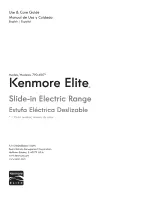28 English
Operating the oven
Operating the oven
Setting the timer on/off
The kitchen timer serves as an extra timer that beeps when the set time has
elapsed. It does not start or stop cooking functions. The feature can be used at the
same time as any other oven functions. The timer can be set for any amount of
time between 1 minute and 9 hours and 99 minutes.
How to set the timer
1.
Press the
Timer On/Off
pad. Press the
pad once for hours/minutes, twice for
seconds, and three times to turn off or
cancel the kitchen timer.
The display will show
Timer
, and
- --
will
blink in the display.
How to change between a 12-hour and 24-hour display
1.
Press and hold the
Clock
and
0
pads for
3 seconds.
The display will show the present mode
(e.g., 12Hr).
NOTE
If one pad is pressed before the other,
-- --
will appear in the display.
Press the
OVEN OFF
pad and start again.
2.
Press the
0
pad to toggle between the
12-hour and 24-hour display setting.
12Hr
or
24Hr
will show in the display
depending on your selection.
3.
Press the
START/SET
pad to change the
clock display mode.
NX58R4311SS_AA_DG68-01151A-00_EN.indd 28
1/25/2019 11:17:49 AM
Содержание NX58 Series
Страница 69: ...Memo NX58R4311SS_AA_DG68 01151A 00_EN indd 69 1 25 2019 11 18 53 AM ...
Страница 70: ...Memo NX58R4311SS_AA_DG68 01151A 00_EN indd 70 1 25 2019 11 18 53 AM ...
Страница 71: ...Memo NX58R4311SS_AA_DG68 01151A 00_EN indd 71 1 25 2019 11 18 53 AM ...
Страница 141: ...Notas NX58R4311SS_AA_DG68 01151A 00_MES indd 69 1 25 2019 11 13 28 AM ...
Страница 142: ...Notas NX58R4311SS_AA_DG68 01151A 00_MES indd 70 1 25 2019 11 13 28 AM ...
Страница 143: ...Notas NX58R4311SS_AA_DG68 01151A 00_MES indd 71 1 25 2019 11 13 28 AM ...
Страница 213: ...Notes NX58R4311SS_AA_DG68 01151A 00_CFR indd 69 1 25 2019 11 16 06 AM ...
Страница 214: ...Notes NX58R4311SS_AA_DG68 01151A 00_CFR indd 70 1 25 2019 11 16 06 AM ...
Страница 215: ...Notes NX58R4311SS_AA_DG68 01151A 00_CFR indd 71 1 25 2019 11 16 06 AM ...