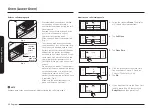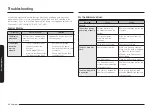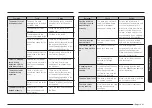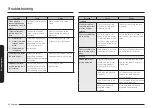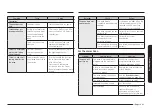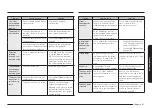70 English
O
v
en (L
o
w
er O
v
en)
Oven (Lower Oven)
How to run a draining
Self clean
Descale
Drain
Steam clean
Clean
Oven cleaning
4:35 PM
OVEN
MODE
Lower
Clean
Oven cleaning
Lower
OVEN
MODE
Self clean
Descale
Steam clean
Drain
1.
Swipe the screen to
Clean
. The display
will show 4 cleaning selections.
2.
Tap
Draining
.
Drain
Water is draining after Steam function use.
4:35 PM
Start
OVEN
MODE
Lower
Water is draining after Steam function use.
Drain
OVEN
MODE
Lower
Start
3.
Tap
Start
.
Drain
Please empty Reservoir.
4:35 PM
OK
OK
Please empty Reservoir.
Drain
4.
Prior to draining, empty the water
reservoir to prevent overflow. Tap
OK
.
The oven drains water from the steam
generator to the water reservoir.
Drain
Draining…
Caution: Hot Water.
Do not remove Water Reservoir while draining.
4:35 PM
Lower
Draining…
Drain
Lower
Caution: Hot Water.
Do not remove Water Reservoir while draining.
Draining is complete.
OK
OK
Draining is complete.
5.
When draining is complete, use oven
gloves to remove and empty the water
reservoir.
NOTE
Once the oven starts draining, wait until the draining cycle is complete.
Cleaning is complete.
Wipe oven interior.
Clean Water Reservoir and Drip Tray.
OK
OK
Wipe oven interior.
Clean Water Reservoir and Drip Tray.
Cleaning is complete.
8.
When rinsing is complete, use oven
gloves to empty and clean the water
reservoir.
WARNING
Use only descaling agents that are specific to steam ovens or coffee machines.
CAUTION
•
Running the Descaling function disables Steam Bake and Steam Roast.
Do not cancel descaling while it is in process. If you stop it, you must restart
the descaling cycle and complete it within the next three hours to re-enable
the Steam Bake and Steam Roast functions.
•
To avoid accidents, keep children away from the oven.
•
For the correct ratio of water to descalling agent, follow the agent
manufacturer’s instructions. If the ratio of water to descaling agent differs
from the instructions here (8 to 1), use the ratio indicated in the instructions
for the descaling agent.
NOTE
Although the oven automatically starts descaling in 5 seconds without your
confirmation, we recommend that you confirm your selection. This is to prevent
descaling from starting by mistake.
Draining
When a steam function is complete, you must drain the remaining water to prevent
the water from affecting other cooking modes.
To drain the water, follow these steps:
Содержание NQ70 700D Series
Страница 1: ...Built InMicrowaveCombiOven User manual NQ70 700D...
Страница 91: ...Memo...