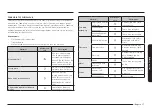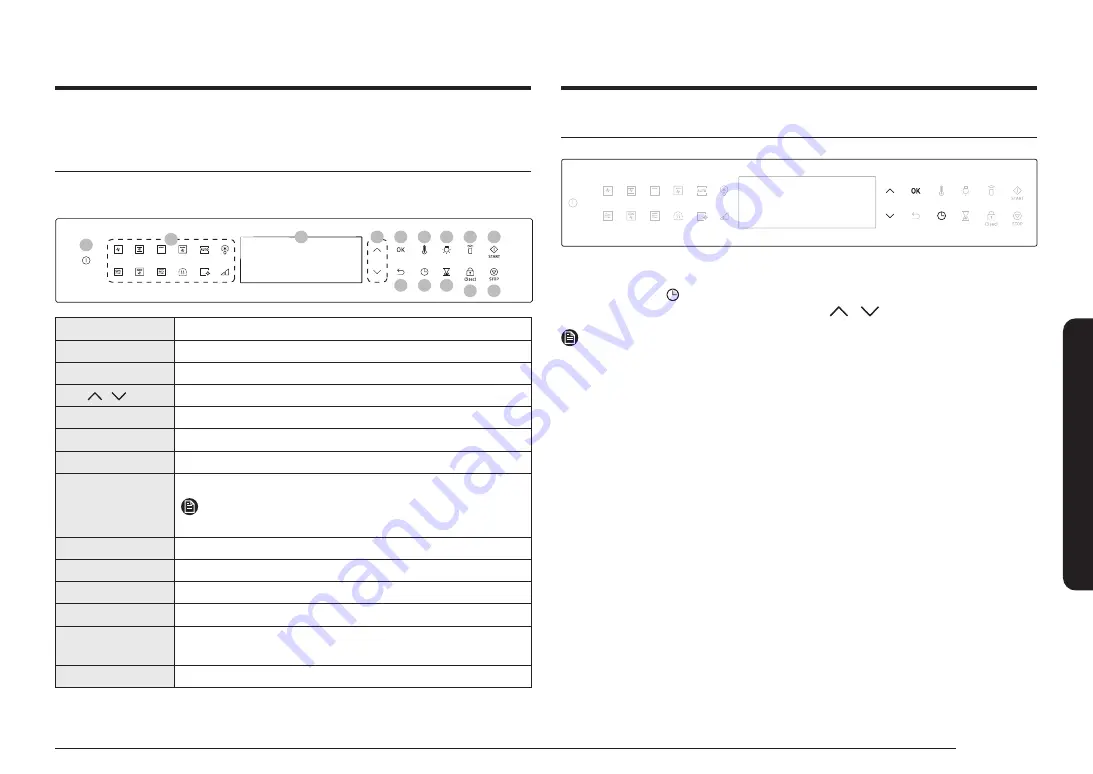
English 15
Be
for
e y
ou s
tar
t
Before you start
There are a couple of components that you should know before going directly to a
recipe.
Control panel
The front panel comes in a wide range of materials and colours. For improved
quality, the actual appearance of the oven is subject to change without notice.
02
03
01
04
05
06 07
08
09
10
11 12
13
14
01
Power
Tap to turn the screen on or off.
02
Function
Tap to select the function you want.
03
Screen
Displays the menu, information and cooking progress.
04
,
Tap to use up or down function.
05
OK
Select the current value.
06
Temperature
Use to change the temperature.
07
Light
Tap to turn the oven light on or off.
08
Smart Control
Set the Smart Control function on or off.
NOTE
Easy Connection should be set prior to use this function.
09
Start
Tap to start the oven operation.
10
Back
Tap to move to the previous screen or to cancel the cooking.
11
Clock
Tap to change the current time.
12
Timer
Tap to use kitchen timer function.
13
Child Lock
Tap and hold for 3 seconds to activate or deactivate.
Child Lock is available only in standby state.
14
Stop
Tap to stop the oven operation.
Clock
It is important to set the correct time to ensure correct automatic operations.
To set the clock time
1.
Tap and hold
for 3 seconds.
2.
Set the clock time(hour and minute) using
,
and
OK
button.
NOTE
You cannot change the clock time while the oven is operating.
Содержание NQ5B5713GBK
Страница 1: ...Kuchenka mikrofalowa Instrukcja obsługi NQ5B4353F ...
Страница 45: ...Микровълновафурна Ръководствозапотребителя NQ5B4353F ...
Страница 89: ...Cuptor cu microunde Manual de utilizare NQ5B4353F ...
Страница 133: ...Microwave oven User manual NQ5B4353F ...