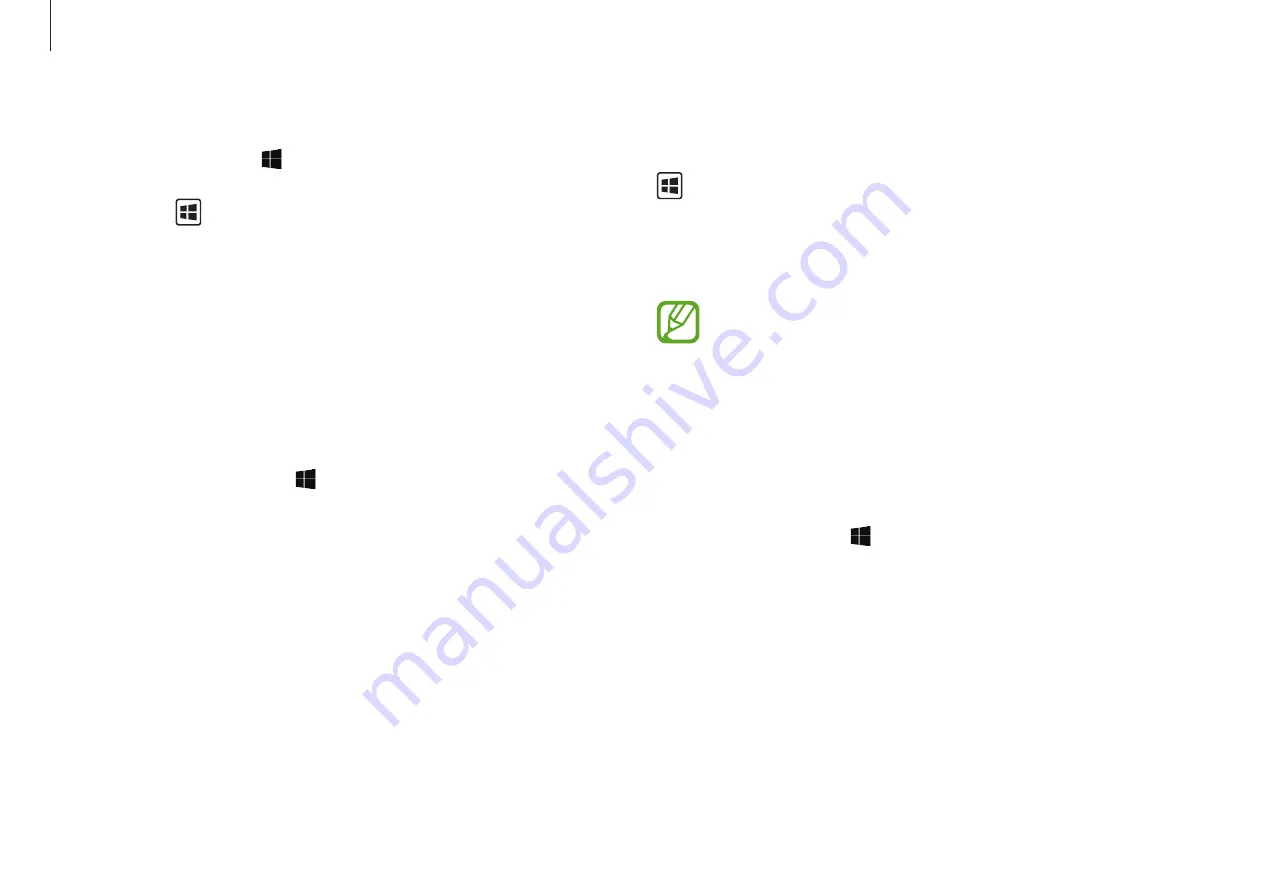
Applications
33
Using the secret screen
Launch and select the application or program, press and hold the
key, and then press the
F11
key. The secret screen feature is
enabled.
To disable the secret screen feature, press the shortcut keys once
again.
The secret screen feature may not be available depending
on the application or program in use.
Using the block recording
If your computer is hacked, the block recording feature prevents
the use of the camera and the microphone. You can protect your
computer system and your privacy safely.
Select the Start button ( )
→
Samsung
→
Samsung Security
→
Block Recording
and then select the switch to turn on the block
recording feature.
Deactivating the privacy folder
Select the Start button ( )
→
Samsung
→
Samsung Security
→
Privacy Folder
and select the
Active
switch. Alternatively, press
and hold the key and press the
F12
key.
The privacy folder is deactivated and it will not appear in the File
Explorer.
Setting the secret screen
When you work with your private information or open a window
you wish to keep private, create a secret window to prevent an
invasion of your privacy.
1
Select the Start button ( )
→
Samsung
→
Samsung
Security
.
2
Select
Secret Screen
.
3
Select a secret screen effect and drag the adjustment bar to
set the opacity or darkness level.
•
Dark Screen Effect
: Make the window black.
•
Opacity Effect
: Make the window transparent.
Содержание NP850XAC-X01US
Страница 1: ...www samsung com User Manual ...






























