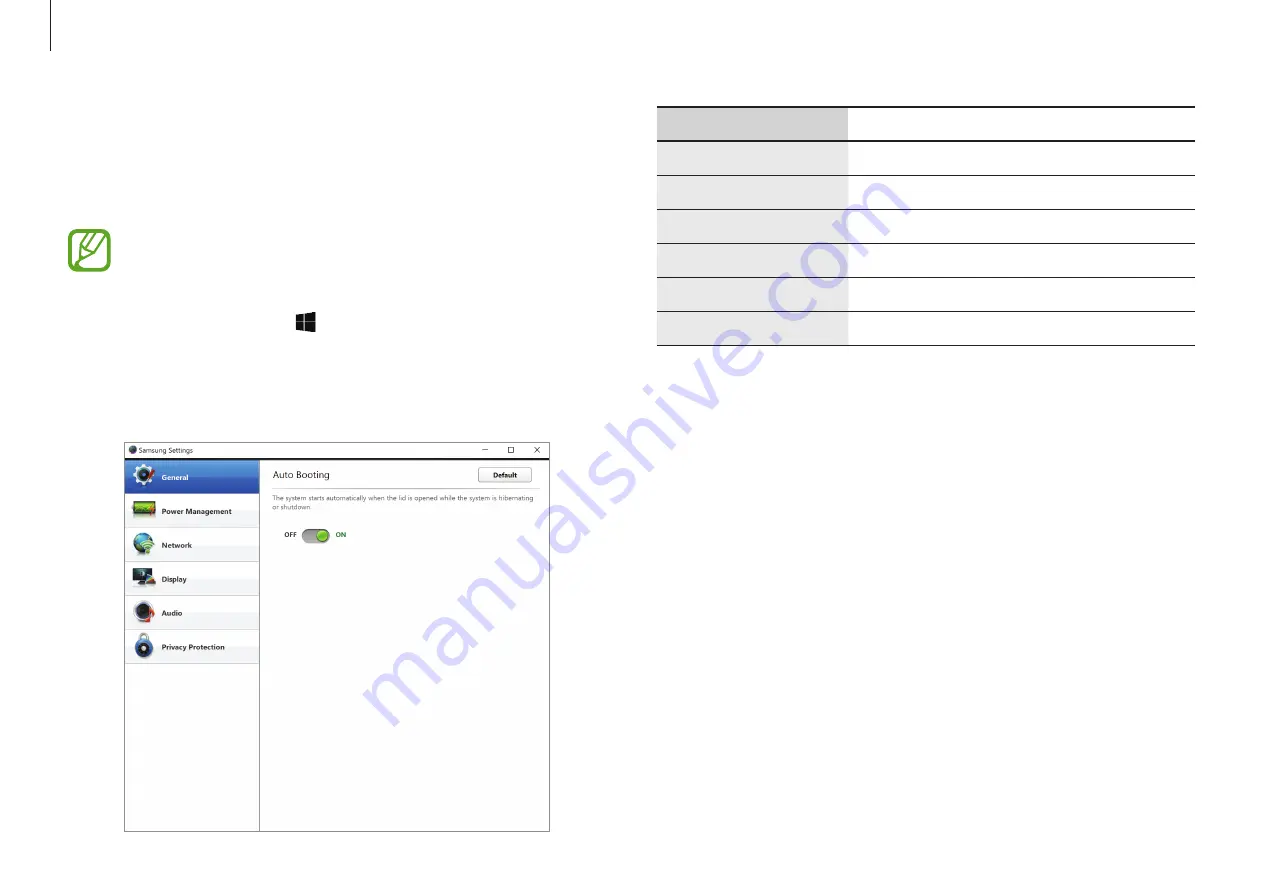
Applications
34
Menu
Description
General
•
Set general settings.
Power Management
•
Set power-related settings.
Network
•
Set network functions and settings.
Display
•
Set the screen brightness and color.
Audio
•
Set sound settings.
Privacy Protection
•
Set security functions and settings.
Samsung Settings
Samsung Settings
, a Samsung-integrated settings application,
offers various settings functions.
Images and features may differ depending on the model
and the application version.
1
Select the Start button ( )
→
Samsung
→
Samsung
Settings
.
2
Select an option to configure the corresponding function.
Содержание NP270E5KE
Страница 1: ...www samsung com User Manual ...






























