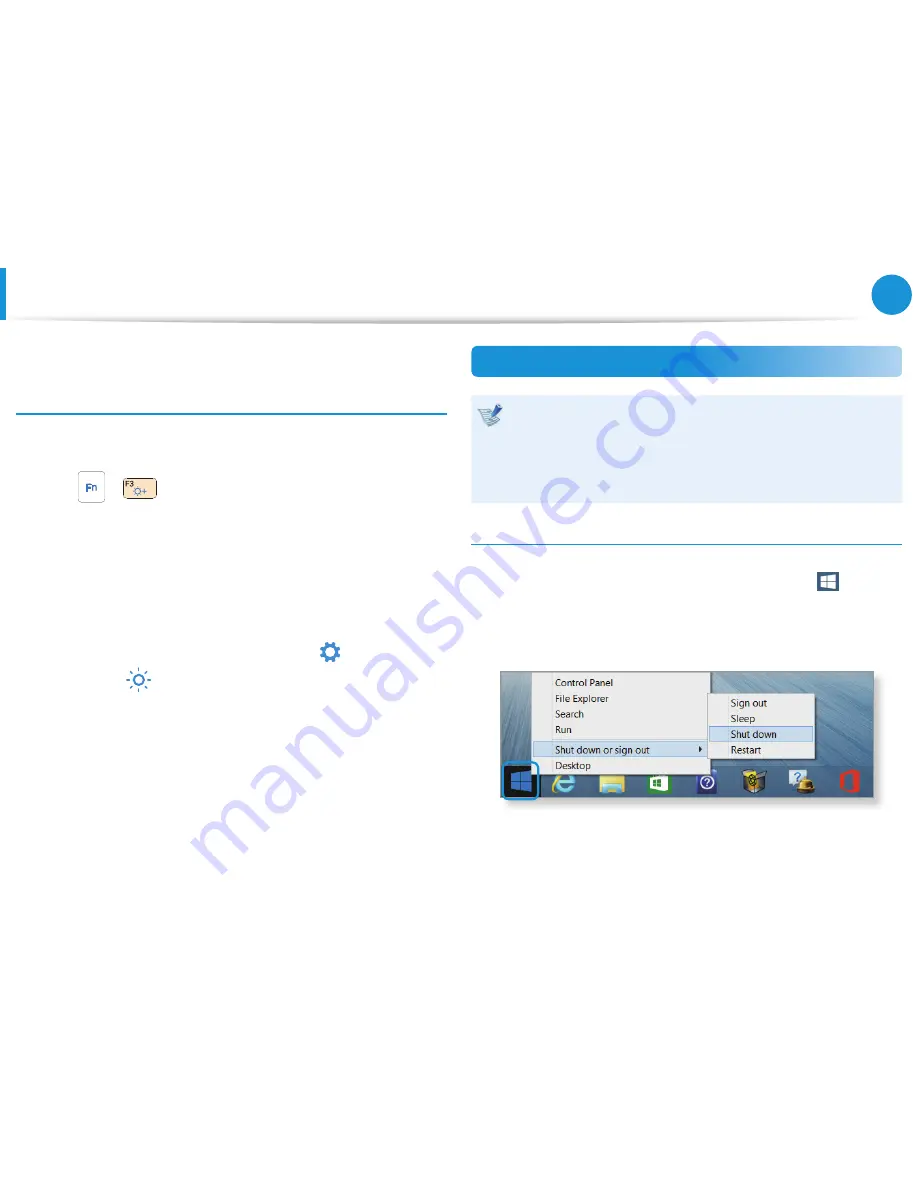
26
27
Chapter 1
Getting Started
Adjusting the screen brightness
When the computer runs on battery power, the LCD brightness is
automatically set to low.
Press the
+
key combination to increase the screen
brightness.
1
Open the
Charms
.
•
Touchpad/mouse:
Drag the mouse pointer to the top- or
the bottom-right corner of the screen.
2
Increase the bar by pressing the
Settings
áᔪ
Ŗᮁ
᯲
ᰆ⊹
ᖅᱶ
>
Brightness
⦽
.
Turning the computer off
Since the procedures to turn the computer off may differ
•
depending on the installed operating system, please turn
the computer off according to the procedures for the
purchased operating system.
Save all your data before clicking on
•
Shut down
.
On the desktop
1
Touchpad/mouse:
Right-click the
Start button
on the
bottom-left corner.
2
Click
Shut down or sign out > Shut down
.
Turning the Computer On and Off
Содержание NP270E5J-K01
Страница 1: ...User Guide ...






























