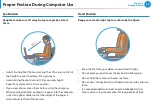34
Chapter 2
Using Windows
Using the Charms
Changing the Settings
Frequently used Windows menus are collected.
Click the
Charms > Settings
.
Icon
Name
Function Description
⦽
Wireless
Network
You can connect to a wireless network.
Select a wireless network to connect
to.
⦽
Adjusting the
Volume
You can adjust the volume or mute the
sound.
⦽
Screen
Brightness
You can adjust the screen brightness.
⦽
Notice
You can set the interval at which an
App sends notices.
⦽
Power
You can turn off your computer or
select the Power Options.
ENG
Language
Select a preferred language.
Change PC settings
You can change more settings.
Содержание NP270E5G-K01US
Страница 1: ...User Guide ...