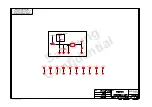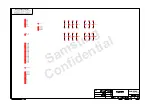4-5
4. Assembly and Disassembly
- This Document can not be used without Samsung's authorization -
Item
Picture
Description
Main
System
17. Disassemble Speaker Cable by pulling out
the connector like a picture.
18. Disassemble LCD cable tapping by lifting
up transparent handle.
*Caution
If lift up Top without disconnection of LCD
Cable, that may cause LCD connector crash.
19. Pull out the Wireless LAN Antenna from
bottom side carefully.
20. Pull out the Wireless LAN Antenna like a
picture carefully.
Содержание NP-R40
Страница 1: ...3 1 3 Function 1 Construction of System This Document can not be used without Samsung s authorization...
Страница 2: ...3 2 3 Function This Document can not be used without Samsung s authorization...
Страница 3: ...3 3 3 Function This Document can not be used without Samsung s authorization...
Страница 4: ...3 4 3 Function 2 Keyboard This Document can not be used without Samsung s authorization...
Страница 5: ...3 5 This Document can not be used without Samsung s authorization...
Страница 6: ...3 6 3 Function 3 Multi Card Slot This Document can not be used without Samsung s authorization...
Страница 7: ...3 7 3 Function This Document can not be used without Samsung s authorization...
Страница 8: ...3 8 3 Function This Document can not be used without Samsung s authorization...
Страница 9: ...3 9 3 Function 5 PC Card Slot This Document can not be used without Samsung s authorization...
Страница 10: ...3 10 3 Function 6 System Main board 1 TOP This Document can not be used without Samsung s authorization...
Страница 11: ...3 11 3 Function 2 BOTTOM This Document can not be used without Samsung s authorization...
Страница 125: ...5 23 5 Troubleshooting This document cannot be used without the authorization of Samsung...
Страница 126: ...5 24 5 Troubleshooting This document cannot be used without the authorization of Samsung...
Страница 129: ...8 1 8 Block Diagram This Document can not be used without Samsung s authorization...
Страница 130: ...8 2 8 Block Diagram This Document can not be used without Samsung s authorization...
Страница 131: ...8 3 8 Block Diagram This Document can not be used without Samsung s authorization...
Страница 132: ...8 4 8 Block Diagram This Document can not be used without Samsung s authorization...
Страница 134: ...9 2 9 System Wire Diagram 2 R40 plus LCD This Document can not be used without Samsung s authorization...
Страница 135: ...9 1 Electrical Part List This Document can not be used without Samsung s authorization...
Страница 136: ...9 2 Electrical Part List This Document can not be used without Samsung s authorization...
Страница 137: ...9 3 Electrical Part List...
Страница 138: ...9 4 Electrical Part List This Document can not be used without Samsung s authorization...
Страница 139: ...9 5 Electrical Part List This Document can not be used without Samsung s authorization...
Страница 140: ...9 6 Electrical Part List This Document can not be used without Samsung s authorization...
Страница 141: ...9 7 Electrical Part List This Document can not be used without Samsung s authorization...
Страница 142: ...9 8 Electrical Part List This Document can not be used without Samsung s authorization...
Страница 143: ...9 9 Electrical Part List This Document can not be used without Samsung s authorization...
Страница 144: ...9 10 Electrical Part List This Document can not be used without Samsung s authorization...
Страница 145: ...9 11 Electrical Part List This Document can not be used without Samsung s authorization...
Страница 146: ...9 12 Electrical Part List This Document can not be used without Samsung s authorization...
Страница 147: ...9 13 Electrical Part List This Document can not be used without Samsung s authorization...
Страница 148: ...9 14 Electrical Part List This Document can not be used without Samsung s authorization...