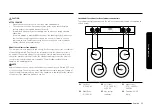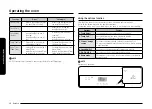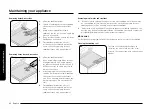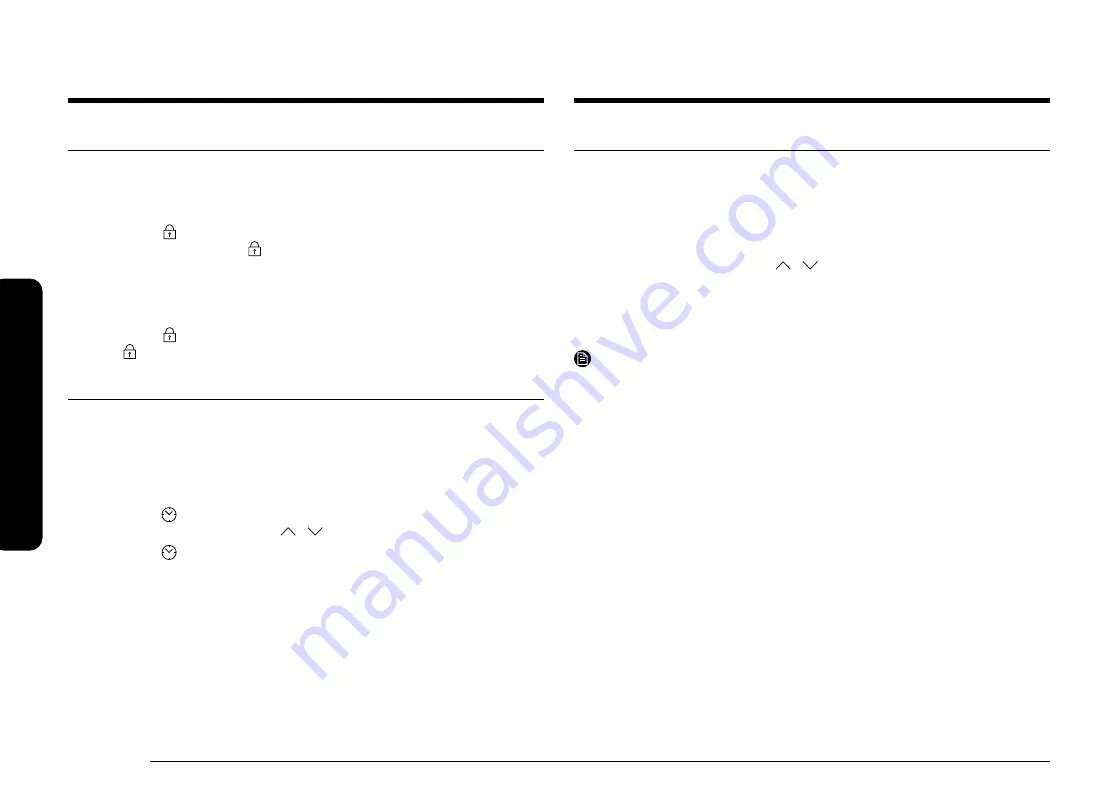
28 English
Oper
ating the o
v
en
Operating the oven
Oven lock
Lock the buttons on the touch pad so they cannot be activated accidentally.
Oven lock can only be activated in standby mode.
How to activate the oven lock feature
Press
Oven lock
for 3 seconds.
The display will show the Lock
icon as well as the current time.
All functions must be cancelled before Oven lock is activated.
This function is available only when the oven temperature is under 400 °F.
How to unlock the Oven
Press
Oven lock
for 3 seconds.
The Lock
icon will disappear from the display.
Setting the clock
The
clock
must be set to the correct time of day for the automatic oven timing
functions to work properly.
•
The time of day cannot be changed during timed cooking, delay-timed
cooking.
How to set the clock
1.
Press
Clock
.
2.
Enter the current time using the
/
.
3.
Press
Clock
or
START/SET
to save the changes.
Setting the kitchen timer
The kitchen timer serves as an extra timer that will beep when the set time has
elapsed. It does not start or stop cooking functions. You can use the kitchen timer
with any of the other oven functions.
How to set the timer
1.
Press
Timer
.
2.
Enter a desired time using the
/
.
3.
When done, press
START/SET
.
4.
To cancel the
Timer
settings, press and hold Timer for 3 seconds.
5.
When the set time elapses, the oven beeps and displays the “End” message.
Press
Timer
to delete the message.
NOTE
To change the programmed timer, press
Timer
, enter a different time, and then
press
START/SET
.
Содержание NE63A6111SW
Страница 1: ...Electric Range User manual NE63 611 S ...