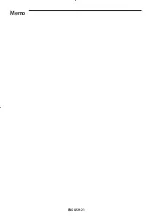ENGLISH-20
How to set additional user functions
Example of locking Power button and unlocking Mode button
1. Press the top left corner (hidden button) of display for more than 3 seconds to
enter to User Setting Mode.
2. Main menu segment will display as number 2 and blink in 1 second period
when accessed to User Setting Mode.
3. Set the Main menu as number 3 by pressing
[ + ]/[ - ]
button.
4. Select Sub menu by pressing
[ Mode ]
button.
- Sub menu will be displayed.
5. Set the Sub menu as number 2 by pressing
[ + ]/[ - ]
button.
6. Select Data by pressing
[ Mode ]
button.
- Page of current menu and data applied to the page will be displayed.
7. Set data as number 1 by pressing
[ + ]/[ - ]
button.
8. Select Page as number 2 by pressing
[ Fan ]
button.
9. Set data of page 2 as number 0 by pressing
[ + ]/[ - ]
button.
10. Save the current setting by pressing
[ OK ]
button.
- Mode will be changed to normal status without saving current settings by
pressing and holding
[ Cancel ]
button for more than 3 seconds.
Содержание MWR-SH11UN
Страница 21: ...ENGLISH 21 Memo ...
Страница 22: ......