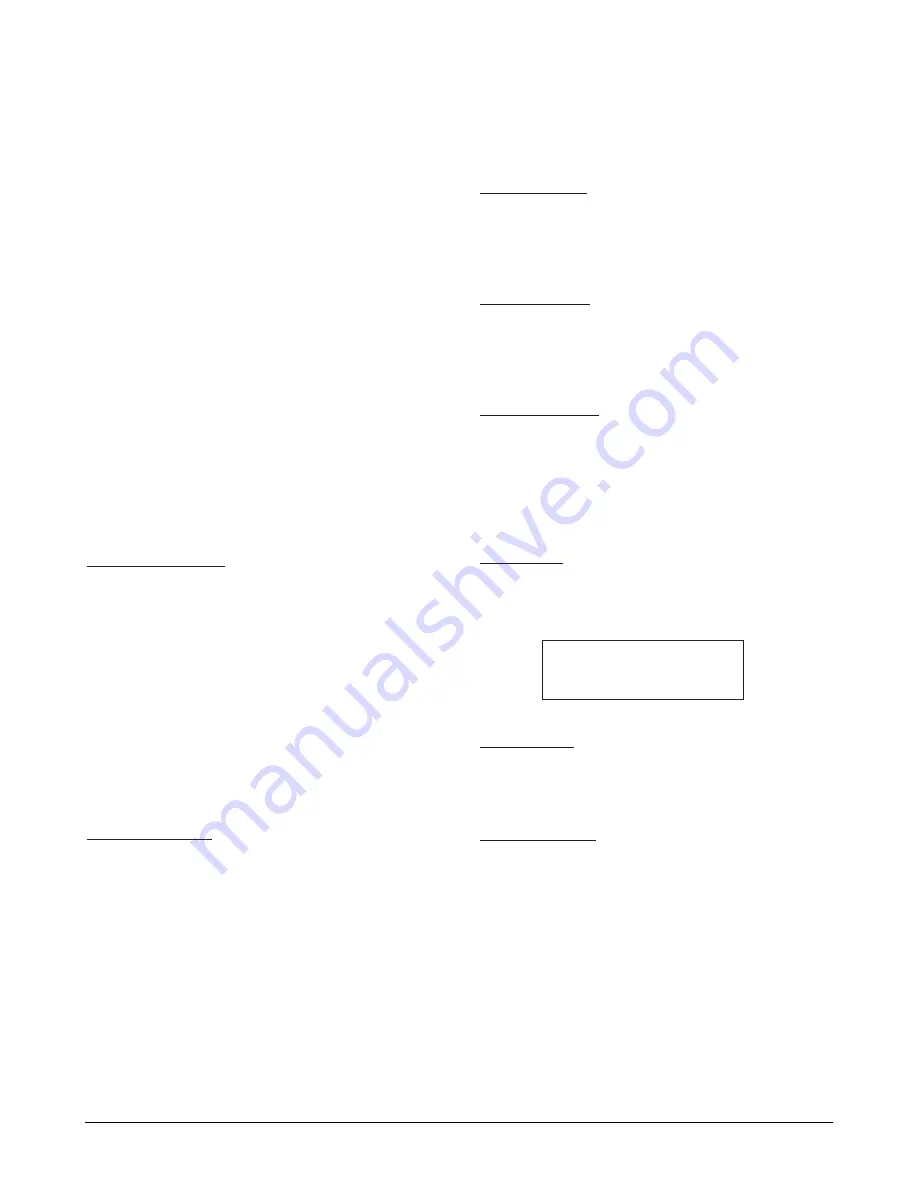
7-4 Samsung Electronics
Maintenance & Troubleshooting
7-2-2 Test Mode
The test mode is used to test certain functions of the
machine. The available tests are
:
•User mode : Self Test
•Tech mode : Switch Test
→
Modem Test
→
Memory Test
→
ROM Test
→
D R A M Test
→
Pattern Test
To enter the Test Mode:
1. Get into the Tech mode by pressing
Menu
,
#
,
1
,
9
,
3
,
4
.
2. In Tech mode, press
Menu
, and ‘Maintenance’ on the
one-touch keypad.
3. Scroll to the options by pressing „ or
repeatedly until you find the one you want.
4. Press
Enter
to initiate the test mode.
CLEANING FUSER
This procedure removes excess toner on the OPC
drum.
1
.
Make sure that paper is loaded in the automatic
feeder.
2. Press Menu, and Self-Test on the one-touch
keypad.
3
.
Press Enter. The machine automatically pulls in a
sheet of paper, and prints out. The toner particles
on the OPC drum surface is fixed to the paper.
MAKE SHADING
This procedure is needed to set (make) a new
shading reference value. The reference value is
preset at factory. However, when the CIS or the
main board is replaced with new one, the reference
value must be set again.
Load the white, letter-sized paper into the feeder
and perform the test mode (MENU+ONE-TO U C H
04 ‘SYSTEM SETUP’). Follow the next steps as
instructed through the LCD window.
After the
shading value is newly set, the shading value
pattern is automatically printed. The shading value
pattern shows the value of the white reference level
of the Contact Image Sensor. Check for the
waveform in the pattern. It is best when the wave
form is level. If there are many points sharply
broken, perform the Make shading procedure
several times until you get a level waveform.
SWITCH TEST
This test checks the operation of the LCD display
and the LED indicators that interface the switches
on the operation panel.
MODEM TEST
This test causes the machine to generate a particular
f
requency to verify the operation of the modem
control circuits and the modem.
MEMORY TEST
This test is used for checking the Random Access
Memory (RAM) on the main PBA. If all memory is
working normally, the LCD shows TESTING OK!.
When this testing is carried out, any picture data
stored in memory is erased.
ROM TEST
This test mode will display and check the current
ROM level in your machine.
DRAM TEST
This test checks the DRAM memory status and
shows if it is functioning properly
PATTERN TEST
1. Pattern Test ?
2. Pattern 1 ? - There are 4 different pattern tests.
Scroll to the options by pressing „ or
repeatedly until you find the one you want.
3. Press STA RT key.
4. Key in the number of pages.
5. Press STA RT key.
FLASH VER. : 1.0.0
ENGINE VER : 1.0.1
Содержание MSYS 5200
Страница 9: ...2 6 Samsung Electronics Specification Memo ...
Страница 16: ...3 26 Samsung Electronics Setup and Installing Memo ...
Страница 37: ...4 2 Samsung Electronics Theory of Operation ...
Страница 41: ...4 6 Samsung Electronics Memo Theory of Operation ...
Страница 116: ...Samsung Electronics 7 9 Maintenance Troubleshooting No Image ...
Страница 117: ...Samsung Electronics Maintenance Troubleshooting 7 10 ...
Страница 118: ...Samsung Electronics 7 11 Maintenance Troubleshooting All Black ...
Страница 119: ...7 12 Samsung Electronics Maintenance Troubleshooting Vertical White Line Band ...
Страница 120: ...Samsung Electronics 7 13 Maintenance Troubleshooting Dark Image ...
Страница 121: ...7 14 Samsung Electronics Maintenance Troubleshooting Background ...
Страница 122: ...Samsung Electronics 7 15 Maintenance Troubleshooting Ghost ...
Страница 123: ...7 16 Samsung Electronics Maintenance Troubleshooting Black Dot ...
Страница 124: ...Samsung Electronics 7 17 Maintenance Troubleshooting Horizontal Band ...
Страница 125: ...7 18 Samsung Electronics Maintenance Troubleshooting Irregular Density ...
Страница 126: ...Samsung Electronics 7 19 Maintenance Troubleshooting White Spot ...
Страница 127: ...7 20 Samsung Electronics Maintenance Troubleshooting Trembling at the End When OHP Printing ...
Страница 128: ...Samsung Electronics 7 21 Maintenance Troubleshooting Poor Fusing Grade ...
Страница 132: ...Samsung Electronics 7 25 Maintenance Troubleshooting No Power LCD NO display LED Off ...
Страница 133: ...Fuser Error 7 26 Samsung Electronics Maintenance Troubleshooting ...
Страница 134: ...Samsung Electronics 7 27 Maintenance Troubleshooting Paper Jam Mis feeding ...
Страница 135: ...7 28 Samsung Electronics Maintenance Troubleshooting Paper Jam Jam1 ...
Страница 136: ...Samsung Electronics Maintenance Troubleshooting 7 29 Engine Error ...
Страница 137: ...7 30 Samsung Electronics Maintenance Troubleshooting Memo ...
Страница 187: ...9 28 Samsung Electronics Electrical Parts List ...
Страница 189: ...11 Connection Diagram Samsung Electronics 11 1 ...
Страница 190: ...12 1 Main Circuit Diagram Samsung Electronics 12 1 12 Schematic Diagrams ...
Страница 191: ...Schematic Diagrams 12 2 Samsung Electronics Main Circuit Diagram ...
Страница 192: ...Main Circuit Diagram Samsung Electronics 12 3 Schematic Diagrams ...
Страница 193: ...Schematic Diagrams 12 4 Samsung Electronics Main Circuit Diagram ...
Страница 194: ...Main Circuit Diagram Samsung Electronics 12 5 Schematic Diagrams ...
Страница 195: ...Schematic Diagrams 12 6 Samsung Electronics Main Circuit Diagram ...
Страница 196: ...Main Circuit Diagram Samsung Electronics 12 7 Schematic Diagrams ...
Страница 200: ...12 3 Sensors Circuit Diagram Samsung Electronics 12 11 Schematic Diagrams ...
Страница 201: ...Schematic Diagrams 12 12 Samsung Electronics 12 4 Switch Circuit Diagram ...
Страница 202: ...Samsung Electronics 12 13 Schematic Diagrams 12 5 Joint Circuit Diagram ...
Страница 203: ...Schematic Diagrams 12 14 Samsung Electronics 12 6 OPE Circuit Diagram IF Active HIGH Logic IF Active LOW Logic ...
Страница 204: ...Samsung Electronics 12 15 Schematic Diagrams 12 7 PTL Circuit Diagram ...
Страница 205: ...Schematic Diagrams 12 16 Samsung Electronics 12 8 SCAN Circuit Diagram ...
Страница 206: ...Samsung Electronics 12 17 Schematic Diagrams 12 9 Engin Circuit Diagram ...
Страница 207: ...Schematic Diagrams 12 18 Samsung Electronics Engin Circuit Diagram ...
Страница 208: ...Samsung Electronics 12 19 Schematic Diagrams 12 10 LIU Circuit Diagram ...
Страница 210: ... Samsung Electronics Co Ltd Mar 1999 Printed in Korea P N JC68 00097A Rev 1 00 ELECTRONICS ...
















































