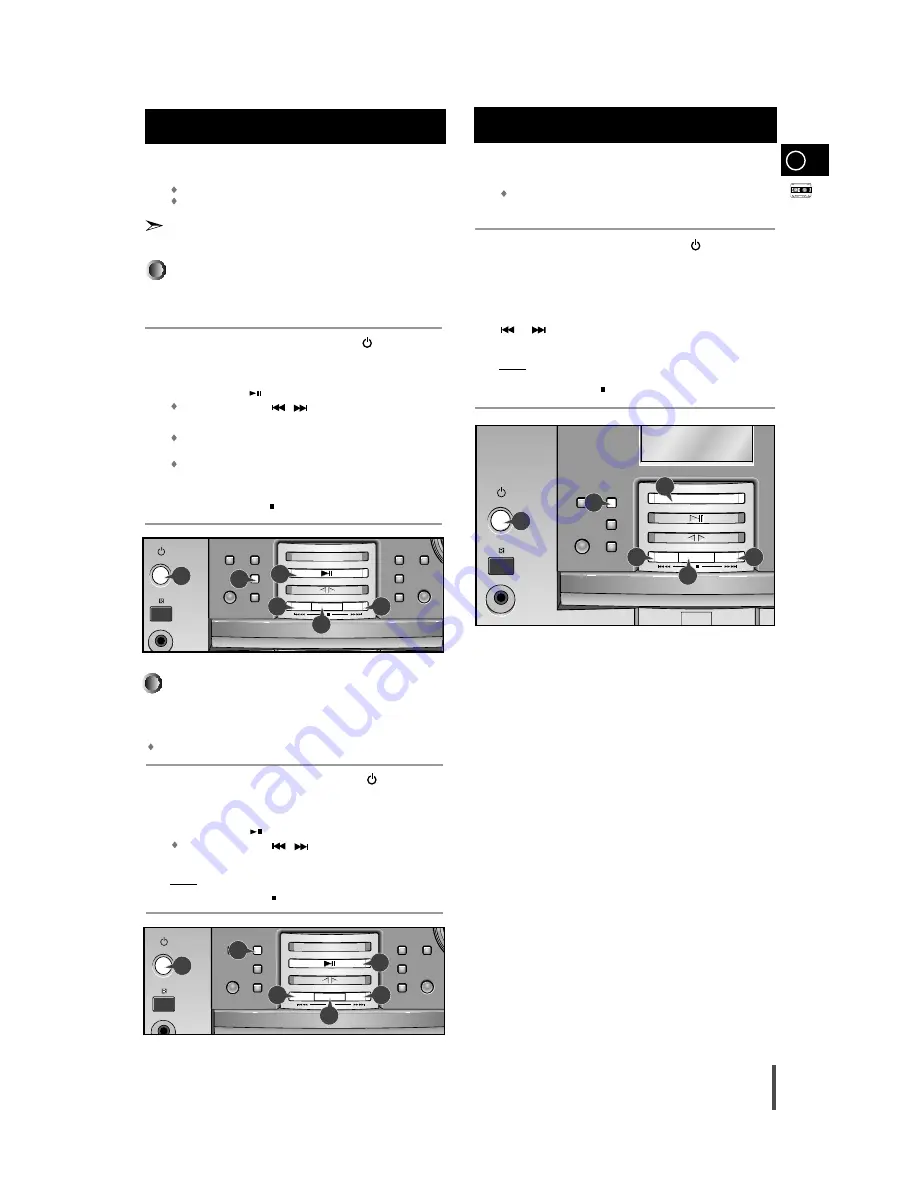
27
GB
You can record a radio program of your choice.
You do not need to adjust the volume, as it has no effect on
the recording.
Switch the system on by pressing On/Standby ( ) .
Insert a blank cassette in Deck.
Select the TUNER function by pressing TUNER/Band.
Select the radio station that you wish to record by pressing
or button .
Press REC/Pause.
Result:
REC
is displayed in red and recording starts.
To stop recording, press
button.
1
2
3
4
5
6
The direct recording mode enables you to start recording
with any track on the compact disc.
You do not need to adjust the volume, as it has no effect on the recording.
Switch your system on by pressing On/Standby ( ) .
Insert a blank cassette in Deck.
Load a compact disc.
Press the DVD/CD(
) button.
Use the CD selection (
,
) buttons to select the desired song.
Press the REC/Pause button.
Result: Recording will begin.
To stop recording, press
button.
Recording a Radio Program
You can record a compact disc on a cassette in two different ways:
Synchronised recording
Direct recording
If the REC button is pressed while playing back a 5.1 channel
encoded DVD, no sound will be output from the center and rear
speakers.
This feature enables you to synchronize the start of the
recording with the start of the disc or track of your choice.
Switch the system on by pressing On/Standby ( ) .
Insert a blank cassette in Deck.
Load a compact disc.
Press the DVD/CD(
) button.
Use the CD selection (
,
) buttons to select the desired song.
Press the CD Synchro button on the remote control.
When stopped, press the button to start the recording from the
first piece of music.
Press CD Synchro button on the remote control.during the playback
of CD to start the recording from the first part of the music being
played.
To stop recording, press
button.
Synchronised recording
1
2
3
4
5
6
1
2
3
4
5
6
Direct recording
Recording a Compact Disc
On/Standby
AUX
Phones
Color Display
/Demo
Power
Surround
Sleep
Mono/ST
Open/Close
Sound
Mode
REC/Pause
CD Synchro
CD Repeat
TUNER/Band
Tuning Mode
DVD/CD
TAPE
DVD/MP3-CD/CD-R/RW PLAYBACK
1
4
5
4
6
4
On/Standby
AUX
Phones
Color Display
/Demo
Power
Surround
Sleep
Mono/ST
Open/Close
Sound
Mode
REC/Pause
CD Synchro
CD Repeat
TUNER/Band
Tuning Mode
DVD/CD
TAPE
DVD/MP3-CD/CD-R/RW PLAYBACK
1
5
6
4
On/Standby
AUX
Phones
Color Display
/Demo
S
M
REC/Pause
CD Synchro
CD Repeat
TUNER
/Band
Tuning Mode
DVD/CD
TAPE
DVD/MP3-CD/CD-R/RW PLAYBACK
4
1
4
5
6
3
4
4









































