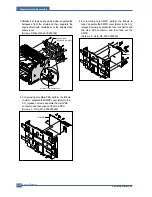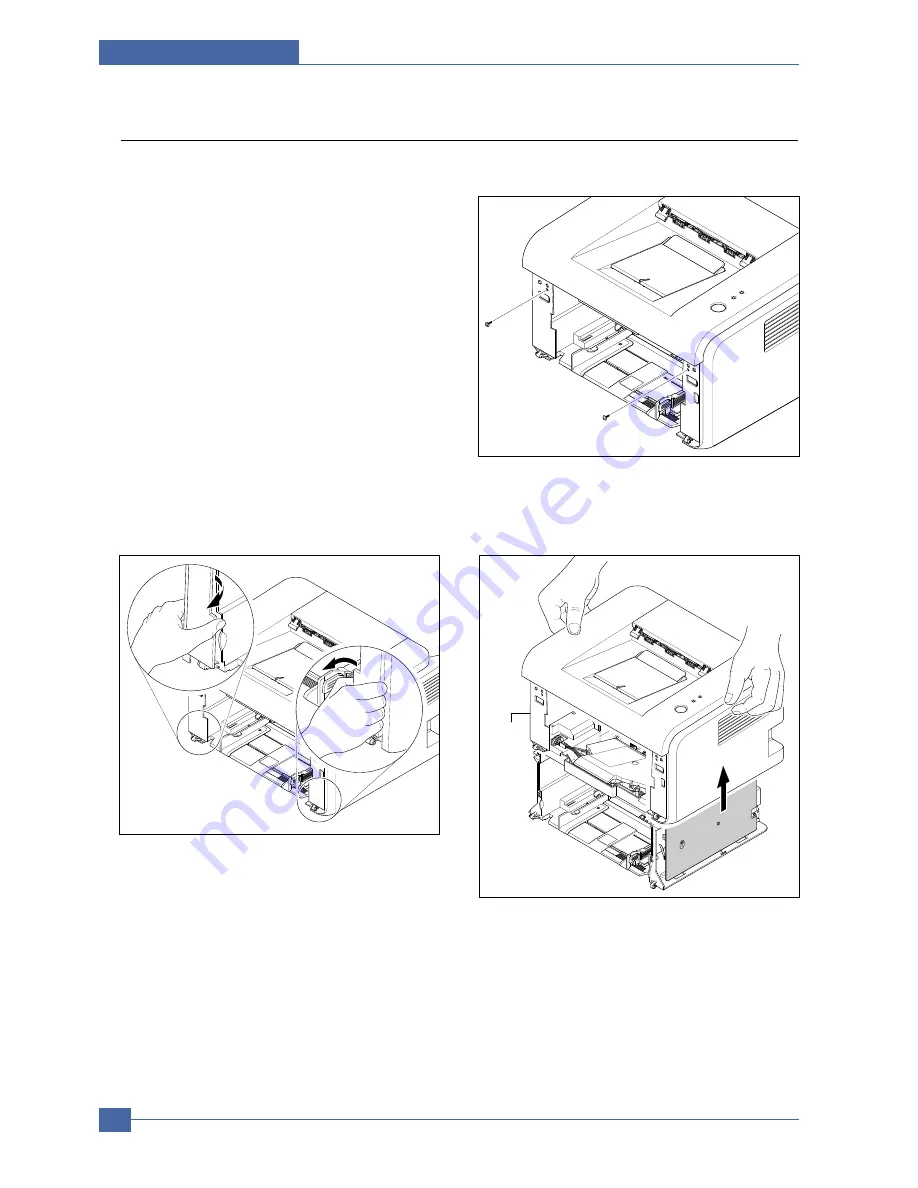
Samsung Electronics
Service Manual
Disassembly and Reassembly
5-4
3. Hold the both ends of the Cover and pull it up bit by
bit toward the arrow direction as shown below.
4. Separate it by holding the both side of the Main
Cover and carefully lifting it up.
Notice : To remove the Main Cover, make sure the
right side Power Switch and left side
Connectors doesn't get jammed to the Main
Cover.
Main Cover
5.2.4 Main Cover (Top Cover & Side Cover L,R)
1. Before Disassembling
- Separate the Front Cover (Refer to 5.2.1)
- Separate the SMPS Cover (Refer to 5.2.3)
2. Remove the 2 screws securing the Main Cover, as
shown below.
Содержание ML-2510 series
Страница 16: ...Samsung Electronics Service Manual System Overview 3 2 Unit Layout HVPS SMPS Main PBA Motor LSU Panel ...
Страница 29: ...System Overview Samsung Electronics Service Manual 3 15 3 2 3 5 SPGPv3 Internal Block Diagram ...
Страница 103: ...Exploded Views Parts List 7 2 Frame Assembly 0 15 13 12 4 14 3 2 16 5 7 6 16 1 9 11 10 8 ...
Страница 106: ...Exploded Views Parts List 7 5 RX_Drive 0 6 3 4 9 10 8 7 11 2 5 ...
Страница 114: ...Block diagram Service Manual 8 1 Samsung Electronics 8 8 8 Block Diagram 8 1 ML 2510 H W Block Diagram ...
Страница 115: ...Service Manual Block diagram 8 2 Samsung Electronics 8 2 ML 2570 2571N H W Block Diagram ...
Страница 116: ...Connection Diagram Service Manual 9 1 Samsung Electronics 9 9 9 Connection Diagram 9 1 ML 2510 Connection Diagram ...
Страница 117: ...Service Manual Connection Diagram 9 2 9 2 ML 2570 2571N Connection Diagram ...