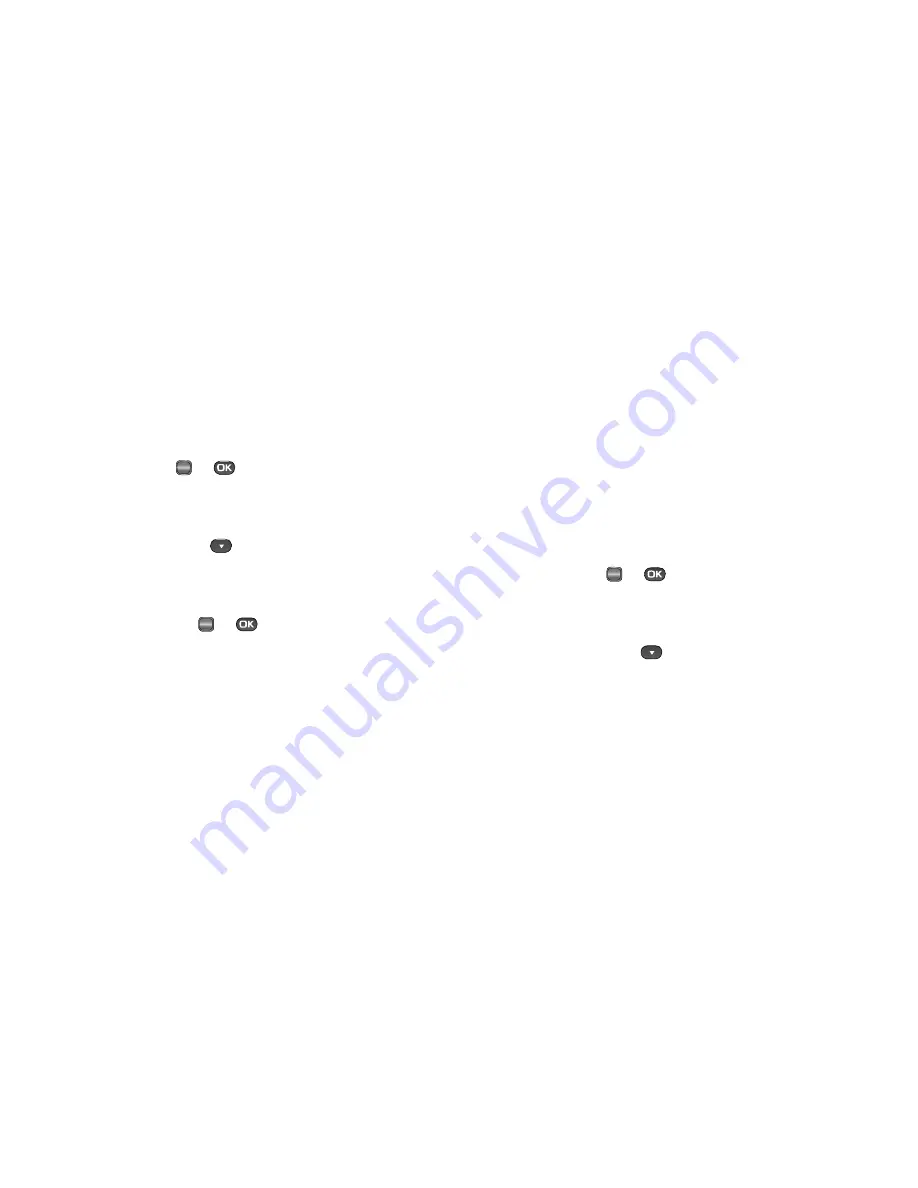
63
• Delivery Ack
— Choose
On
or
Off
— Requests confirmation
when your message is received.
• Add To Contacts
— Save the recipient’s number or e-mail
address to your Contacts.
5.
Select an option to perform its function.
6.
When you have completed composing your message,
press
SEND
(
or
) to send it.
View and Edit Draft Pic. Messages
1.
In standby mode, press the Messages shortcut (Down
navigation) key or
, then select
Drafts
. A list of any
draft messages that you’ve saved appears in the display.
2.
Highlight the picture message that you wish to view, then
press
EDIT
key (
or
). The
Create Pic Msg
screen
appears in the display.
3.
Make any needed changes and press the
Options
soft key.
The following options appear in the display:
• Preview
— Shows the message contents.
• Add Quick Text
— Insert pre-composed text into your message
text.
• Save As Draft
— Saves the changed message to the Draft Box.
• Priority Level
— Choose
High
,
Normal
, or
Low
.
• Validity Period
— Enter the
Date
when this message will cease
to be valid, then use the Left and Right navigation keys to choose
the
Time
.
• Delivery Ack
— Choose
On
or
Off
— Requests confirmation
when your message is received.
• Remove Pic
— Remove image included in draft message.
• Remove Sound
— Remove sound file included in draft message.
• Add To Contacts
— Save the recipient’s number or e-mail
address to your Contacts.
4.
Select an option to perform its function.
5.
When you have completed composing your message,
press
SEND
(
or
) to send it.
Managing Draft Messages
1.
In standby mode, press the Messages shortcut (Down
navigation) key or
, then select
Drafts
. A list of any
draft messages that you’ve composed appears in the
display.
2.
Highlight a message, then do one of the following:
•
To remove the highlighted message from the
Drafts
box, press the
Erase soft key.
OK
OK
OK
Содержание Messager SCH-r450 Series
Страница 150: ...147...






























