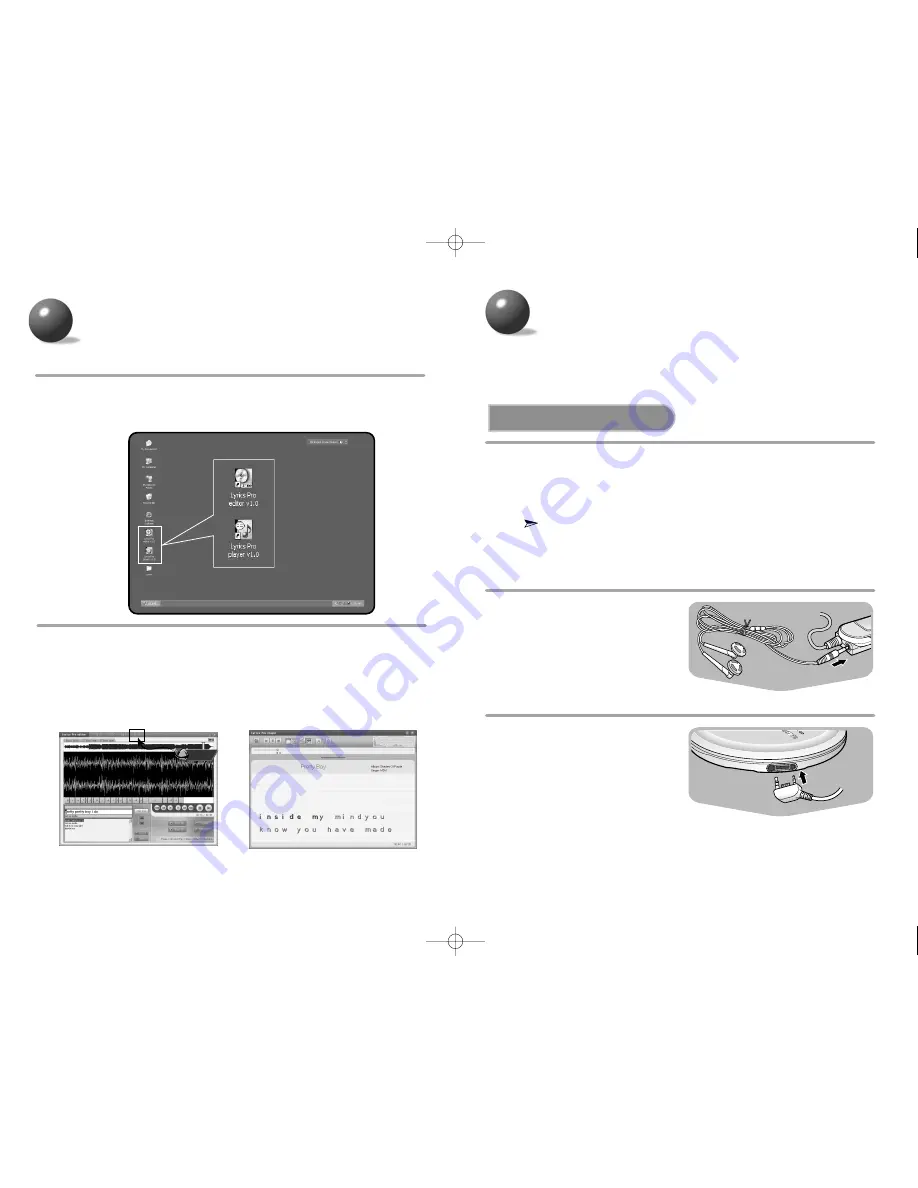
14
13
Installing Lyrics Pro
4
Double-click the Lyrics Pro editor icon to add lyrics to
songs or edit music files. Double-click the Lyrics Pro player
to check the lyrics.
3
After the installation is completed, two new icons will appear
on your desktop.
●
For detailed instruction on how to use these programs, please refer to Help.
[Lyrics Pro editor]
[Lyrics Pro player]
Click
How to Connect
Preparation before
using your unit
1
Connect the earphones
to the remote control.
2
Connect the main unit
connection jack to the
main unit.
3
Connect the AC adaptor to the power input jack.
Then, connect the AC plug of the adaptor to the AC outlet.
●
Only use the AC adaptor supplied with your product.
When you are not using this product,
disconnect the AC adaptor from the AC outlet.
MCD-CM600(GB) 12/4/03 5:21 PM Page 13






















