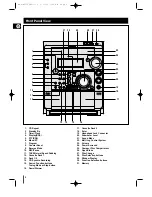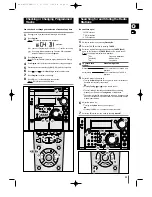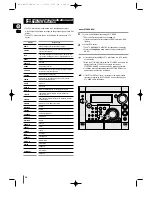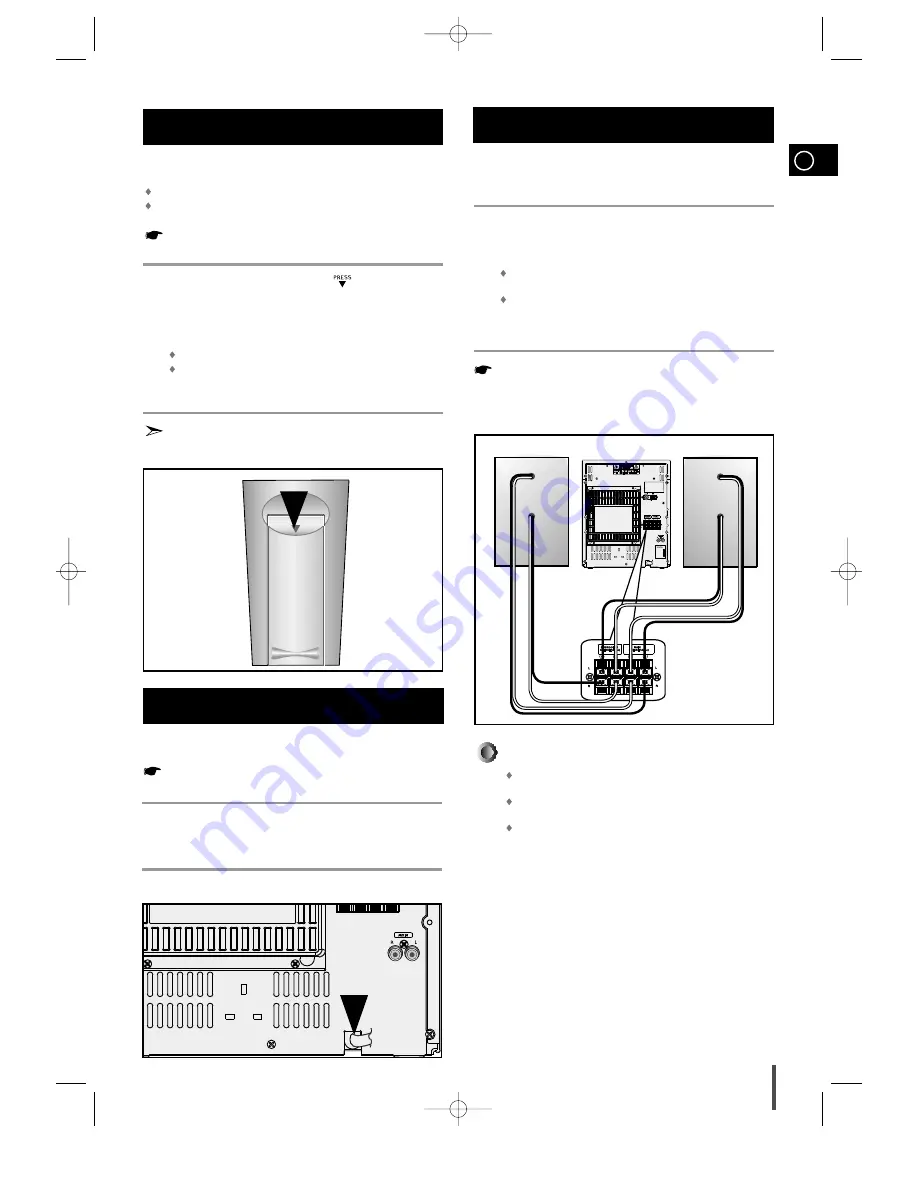
GB
7
The main lead must be plugged into an appropriate socket.
Before plugging your system into a main socket, you must check
the voltage.
Plug the main lead (marked AC Cord on the rear of the system) into
an appropriate socket.
Press the Standby/On button to switch your mini-compact system on.
Connecting your System to the
Power Supply
1
2
Insert or replace remote control batteries when you:
Purchase the mini-compact system
Find that the remote control is no longer operating correctly
When replacing the batteries, use a new set of batteries and
never mix alkaline and manganese batteries.
Place your thumb on the position marked on the battery
compartment cover (rear of the remote control) and push the cover in
the direction of the arrow.
Insert two AAA, LR03 or equivalent batteries, taking care to respect
the polarities:
+ on the battery a in the battery compartment
–
on the battery against – in the battery compartment
Replace the cover by sliding it back until it clicks into position.
If you will not be using the remote control for a long time,
remove the batteries to prevent corrosion.
Inserting Remote Control Batteries
1
2
3
PRESS
The loudspeaker connector terminals are located on the rear
of the system.
Press and hold the clamp of the speaker terminal on the rear of the
unit.
Insert the end of the speaker cord into the terminal.
Match the polarity (colors): Red (+) to red (+) and black (–) to black
(–).
Match the polarity (colors): Blue (+) to Blue (+) and black (–) to black
(–).
Release the finger from the clamp.
Use only speakers with the same speaker impedance as indicat-
ed by the speaker terminals on the rear of the unit.
Connecting the Loudspeakers
1
2
3
Directions in Installing Speaker
Installation in a place near heating apparatus, under direct lay of light or
with high humidity may cause performance degradation of the speaker.
Do not install on the wall or on a high place of pole or other unstable
place to prevent any safety accident caused by falling of the speaker.
Do not take the speaker apart from TV or computer monitor.
The speaker near the TV or computer monitor may influence the quality
of the screen display.
MAX-WS730GBR-1~15 3/11/03 1:42 PM Page 7